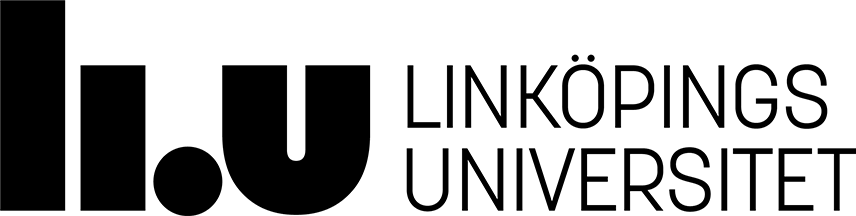TDDI82 Objektorienterad problemlösning
Instruktioner för labredovisning
Welcome to Sendlab
Sendlab is a labsubmission tool used in courses at IDA.
Submitting a laboration
Submitting a laboration is simple, just follow the steps below:- Navigate to the labsubmission page for your course. This link can be found on the course page.
- Log in using the same credentials that you use for other liu-systems.
- Fill in the form.
- Call an assistant over and get your one time password.
- Click "Submit laboration"
Supplementary submission
After having submitted a lab for the first time it is sometimes necessary to make supplementary submissions in order to correct mistakes. When making these kinds of submissions just follow the steps above for a normal submission. The only difference is that you do not need to call an assistant for a code, a supplementary submission requires no code.
Recieving feedback
You will recieve feedback from course personnel via your liu-email.
Sidansvarig: Christoffer Holm
Senast uppdaterad: 2022-03-11