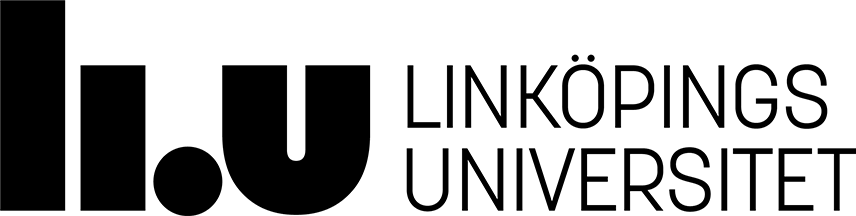TDDI17 Programmeringsprojekt
Resurser
Litteratur
Blanketter
- Mall för systembeskrivning
- Avtal melan projektmedlemmar och uppdragsgivare
- Blankett att lämna in vid Sprint end
Verktyg mm
Git
- gitlab.liu.se
- Tutorial bitbucket cloud. Den är anpassad för deras verktyg bitbucket cloud, men många gitservices funkar ju väldigt lika, och om man bara gör terminalbitarna är det en bra guide ändå
- Tutorials
Trello
Trello is officially available in the web browser or as a stand-alone application on several platforms, including Android and iOS. If you want to install a stand-alone application, download links are available here: https://trello.com/en/platforms
There is currently no official stand-alone application for Linux systems. If you still want one though, do the following:
- Go to https://github.com/danielchatfield/trello-desktop and download the Linux desktop version, an unofficial app created by Daniel Chatfield.
- Extract the contents to any subfolder of your 'home' directory.
- Create an alias - Run the terminal. Open file ~/.bashrc . Append the line alias trello="
/Trello" with the right path at the bottom. Save your edit. Next time you log on to your account you'll be able to use the command trello to run the app in any working directory in the terminal. - Create a symlink - Run the terminal. Enter the command ln -s
/Trello ~/Desktop/Trello . This puts a Trello shortcut on your desktop. You can change the destination part as you wish. - Create a symlink - Run the terminal. Enter the command ln -s
Sidansvarig: Annika Silvervarg
Senast uppdaterad: 2022-08-24