ETE318 Elements of AI
Course information
Welcome to Elements of AI at Linköping university
Elements of AI is a distance course that you can do in your own pace. The course material can be found at the website https://elementsofai.com and is made up of text and tasks. To do the course you will need an account at the site. To get university credits you will need to search a course at Linköpings university and get an account called LiU-ID.
The course material is developed by University of Helsinki and MinnaLearn who are responsible for https://elementsofai.com.
To be able to get the course validated (get university credits) you need to do the following steps:
Step 1: Activate your LiU ID
As a new student, you need to activate your LiU ID. A LiU ID is your username that you use for our digital services.
From January 20, you can go to minit.liu.se/activation to activate your LiU ID. Follow the instructions on the page. (You can change language by clicking the flag in the top right corner)
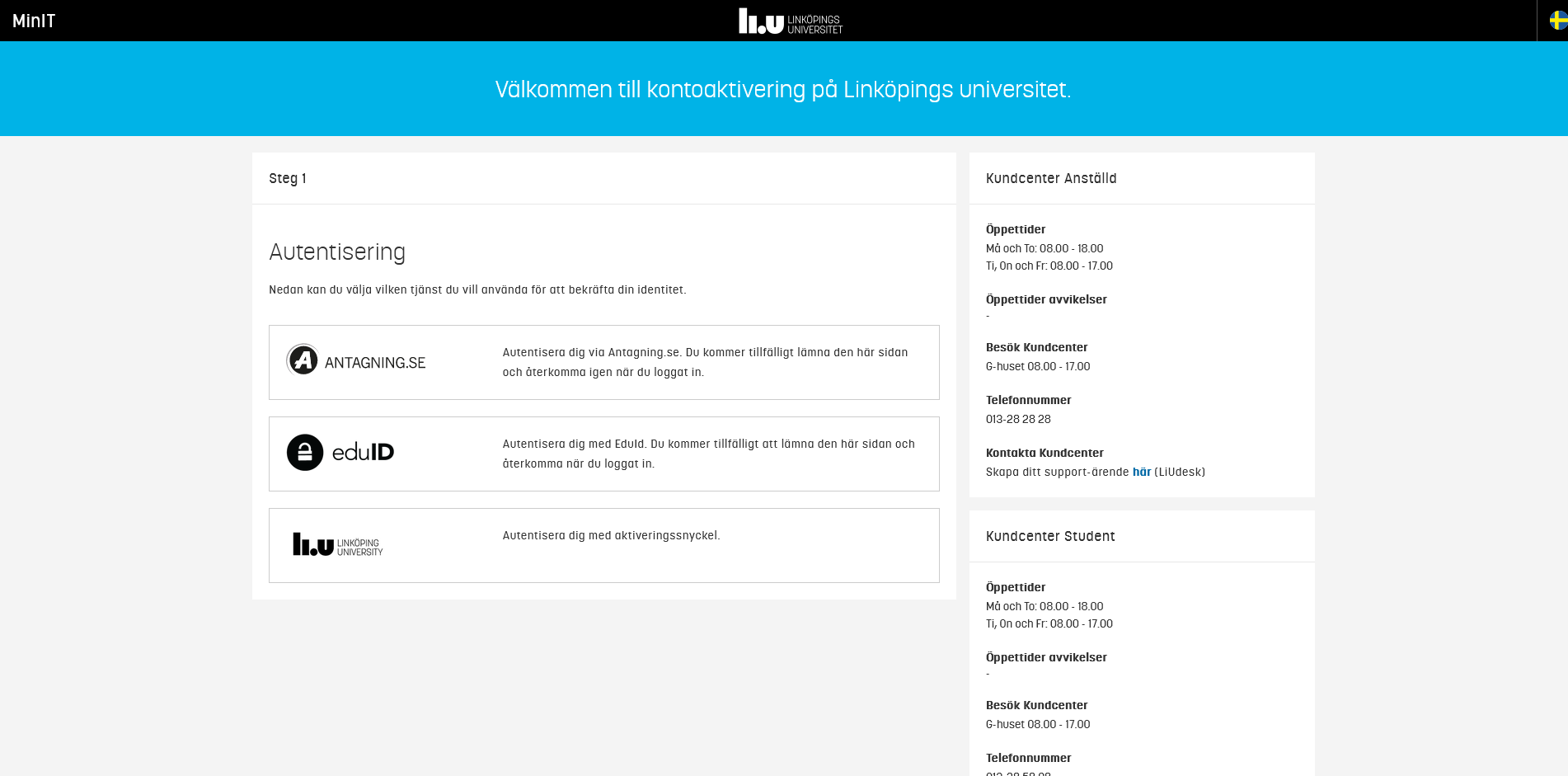
NOTE! In order to activate your LiU ID yourself, you must have applied for the education via antagning.se and that you have a Swedish social security number. If you have not, you must get manual help with registration and LiU-ID at one of our Infocentra, but no earlier than the day after the call / course start.
Have you read at Linköping University before?
If you already have a LiU ID, you just need to register for the course on the Student Portal. If you have forgotten your password, go to minit.liu.se/activation and follow the instructions. If you have forgotten your LiU ID, contact infocenter@liu.se. If your LiU ID has been deleted / deleted, send an account unlock request to infocenter@liu.se.
Step 2: Find your course room
Once you have obtained your LiU ID, you can log in to Lisam, lisam.liu.se, which is Linköping University's learning platform. Here you will find your e-mail, your course rooms and collaboration areas. You already have access to the course room as assumed, but some features require you to register.
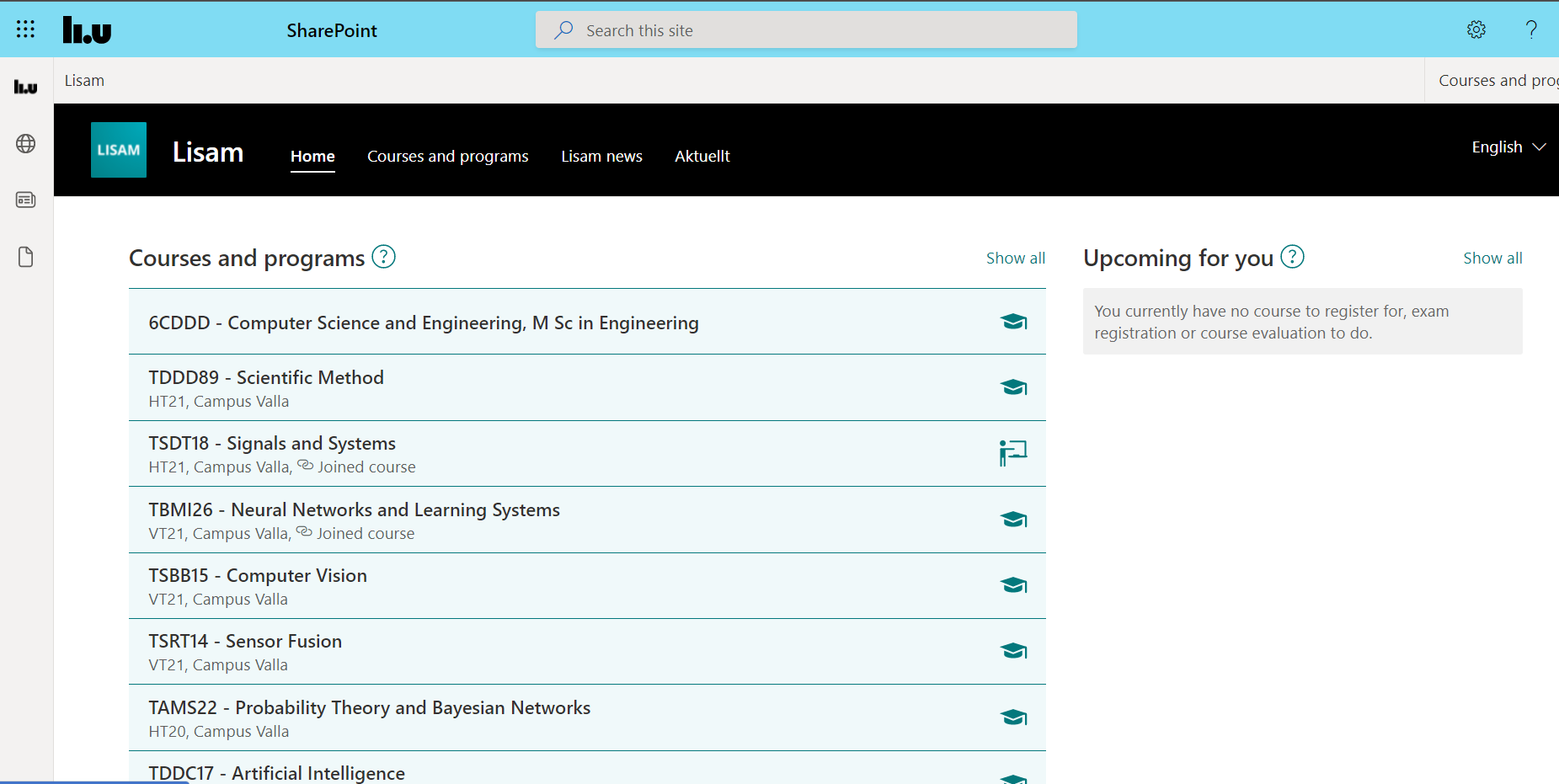
Step 3: Register
You must register to not lose your place of study, and to participate in teaching and examination. Registration is also a prerequisite for obtaining study funding from CSN. You can register as soon as the semester started, in Ladok. A link for the registration in Ladok can be found at the right column of the "Courses and programs" page.
Step 4: Complete the course at elementsofai.com
Create an account at https://www.elementsofai.com/ if you have not already done so. On the website there are 6 chapters, all of which are part of the course and assignments..

Question about the course
If you have any questions or things you want to discuss during the course, we have a discussion forum at the Spectrum service https://spectrum.chat/elementsofai-swe/. We who are responsible for the course answer questions regularly in the discussion forum.
Step 5: Link your LiU ID to your account at elementsofai.com
In order for us to verify that you have completed the course at elementsofai.se, we need to be able to link your LiU-ID with your account there. We do this by uploading your certificate in Lisam. You will find the function in the course room at Lisam in the left panel, under the button labeled "Submissions".
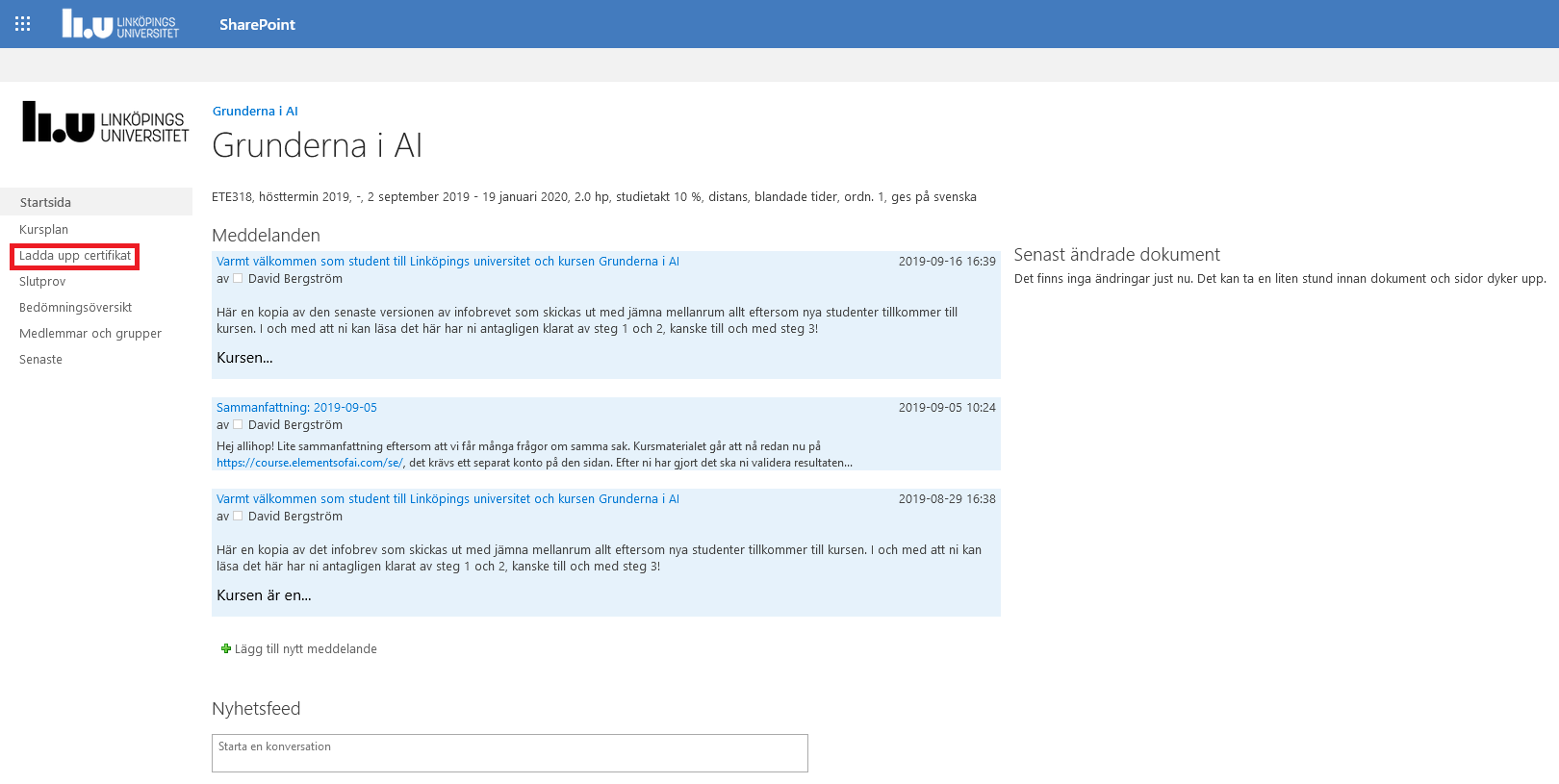
If you cannot access the Lisam certificate upload:
- Double check that you are registered on the course (see step 3 above)
- Wait a few days after registering for the course (it may take a day before the systems catch up)
- Clear the cache in your browser, or test in an incognito tab
- Try another browser
Step 6: Validate your knowledge by conducting the validation test
To verify that it is really you who has completed the course at elementsofai.se, we need to verify your knowledge. This is done through a test with questions similar to those found in elementsofai.se. It should not take long if you know the course content. The validation test is available in the course room at Lisam, in the left panel under the button marked "Quiz". The final exam consists of 6 assignments, one per chapter. At least 4 (of 6) correct details are required to be approved. If you do not pass the test, you get another chance in about a month.
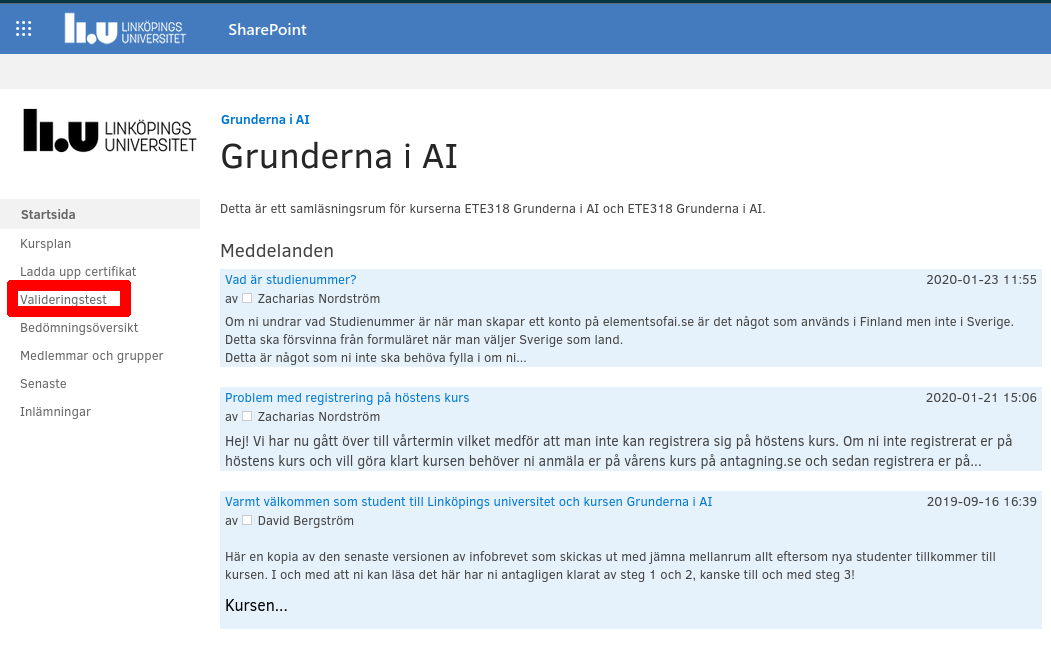
If you do not have access to the final test
- Double check that you are registered on the course (see step 3 above)
- Wait a few days after registering for the course (it may take a day before the systems catch up)
- Clear the cache in your browser, or test in an incognito tab
- Try another browser
Step 7: Wait for your university credits
If you have completed the steps above then we will report in your credits. We usually do this over the weekend, this can sometimes be done multiple times a week. You will find your credits in the student portal, you will not see the credits in Lisam. If you have problem seeing the credits and you believe that we should have reported them in, contact us in the course room and we will help you.
Page responsible: Fredrik Heintz
Last updated: 2025-09-21

