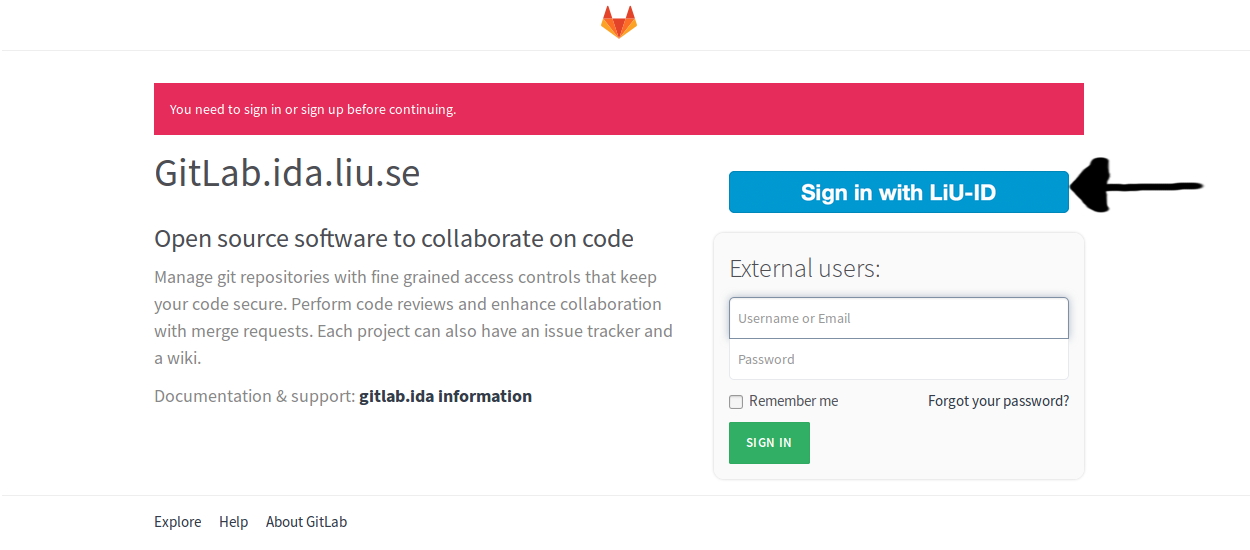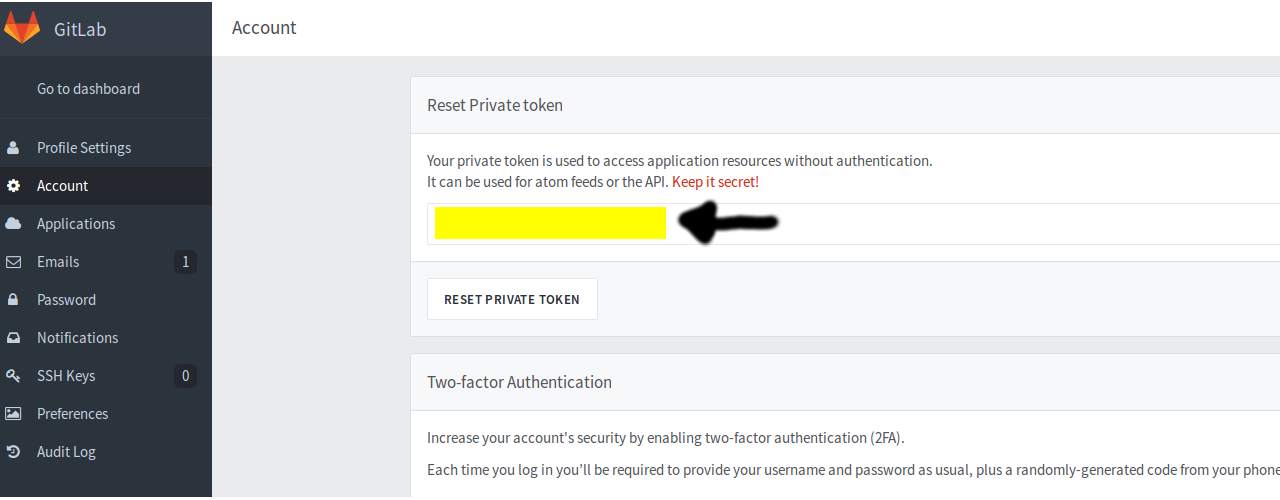TDDE18 Programming (C++)
Overview
The one that is logged onto the computer must sign in to into Gitlab on https://gitlab.ida.liu.se before going on!
Click the link to log in with your LiU-ID and log in with your ordinary LiU-ID and password. Your key is then found in your profile settings under the tab 'account'. Copy your key and paste it into the terminal window running sendlab.
Register your labs for examination
In this course we use a system for examining labs that is called sendlab. This system will help you start the labs and register your repository on IDA's gitlab-server. To start using this system through registering, open a new terminal window and run the following command:
~TDDE18/sendlab register
Sendlab will then ask you for your private gitlab-key. Look at the image below. Until asked for the token it is ok to push enter.
It's a key used to obtain information in gitlab and, for example, also create new projects. To find your private key visit the following address: https://gitlab.ida.liu.se/profile/account. If you are not already logged into gitlab you will reach the following page:
Commands in sendlab
The following is a summary of the commands used in sendlab.
Starting a new lab:
To start a new lab run the commands ~/TDDE18/sendlab start <LABNAME>, where <LABNAME> is replaced with the name of the lab. For example:
~TDDE18/sendlab start Lab0-IOTo begin the lab called Lab0-IO. This will then create a folder with the name '~TDDE18/Lab0-IO'. Within this folder you will also find any given files availible for the lab. A project in gitlab will also be set up for you to handle revision control of the project. (Keeping track of changes over time, enabling you to see when and where changes were made and allowing you to 'rewind' to an earlier version of the project if needed.)
List labs availible:
If you are unsure about which labs that are availible for your course run the following command:
~TDDE18/sendlab list
Page responsible: Christoffer Holm
Last updated: 2017-08-28