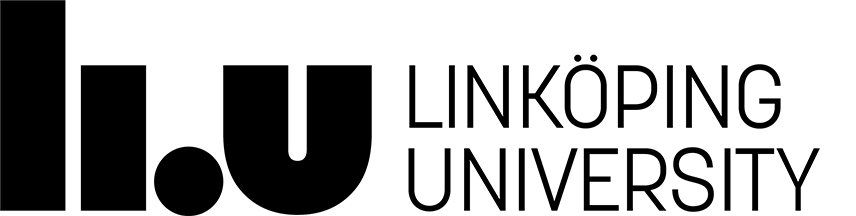Remote Access
You have three main options for accessing the Linux environment from your own computer:
- Use Remote SSH to connect to the LiU Linux environment through VS Code. (Strongly advised!)
- Login to the shared remote server using ThinLinc. (Somewhat janky and unreliable due to high load.)
- Use RDP to connect to available computer in a computer room. (Dependent on available computers in the computer rooms.)
Information on the last two options can be found on university web page Remote login.
Note: For access to any remote service outside of the university network (e.g. when at home), you need to be connected to the university VPN. See the university web page Forticlient VPN – Student VPN for more information.
Page contact: Johan Falkenjack
Last update: 2025-10-26