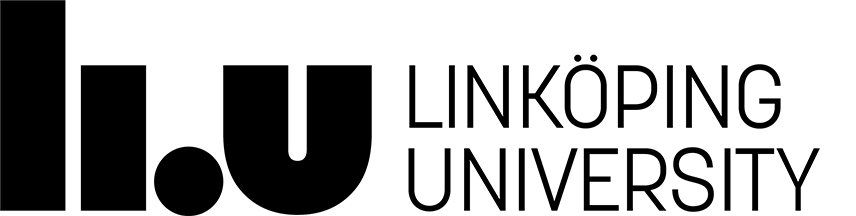Lectures
Below you can find an overview of the lectures that will be given during the course together with links to lectures slide, code written during the lectures and pointers to the recommended reading material for each lecture.
Lecture slides will be updated during the course and will be made available around the time of each lecture.
Lecture 1.1 & 1.2: Introduction to HTML and CSS
Slides
- Lecture 1.1 Web version, Searchable version (HT25)
- Lecture 1.2 Web version, Searchable version (HT25)
Code
- Trinket 1: Basic HTML
- Trinket 2: Basic CSS
- Trinket 3: More CSS
- Trinket 4: Multiple classes
- Trinket 5: Layout sandbox
- Trinket 6: Flexbox
Reading material (tips)
- MDN web docs - Getting started with HTML
- MDN web docs - Getting started with CSS
- MDN web docs - CSS Building blocks, The box model
- MDN web docs - CSS Layout
- A Complete Guide to Flexbox
Videos (tips)
Other
Lecture 2: Introduction to JavaScript
Slides
- Lecture 2 Web version, Searchable version (HT25) (This is a merge of actual lecture slides and the recovered broken slide deck I had planned to use, hopefully the order makes sense. The examples have now been run and have actual outputs.)
Code
Reading material (tips)
- JavaScript Guide in the MDN web docs
- Using the console in Google Chrome link1, link2
- Using the console in Firefox link 1, link 2, link 3
Videos (tips)
- JavaScript Quirks for Python Developers
- For those of you familiar with Python, JavaScript is just about similar enough to give you a false sense of security, but different enough to trip you up. This covers some of the most important differences to keep in mind.
- JavaScript var, let, and const explained
- Why you should prefer
letandconstovervar. (And maybeconstoverlettoo.)
- Why you should prefer
- The different types of JavaScript functions explained
- Useful for understanding function expressions vs declarations vs arrow functions.
Lecture 3: More on event handling + animation
Slides
- Lecture 3 Web version, Searchable version (HT25) (Now with updated anime.js examples compatible with version 4.x!)
Code
- Box sliders using id
- Navigate DOM using event.target
- Event bubbling demo.
- Global event listener
- Animating CSS properties
- Animate when clicked
- Animating transforms
- Animation parameters
- Easings
- Click and hide using onComplete
- Click and hide using promise
Lecture 4: Web Components
Slides
- Lecture 4 Web version, Searchable version (HT25)
Code
_ Web Component without shadow DOM
- Web Component with shadow DOM
- Web Component using a template
- Web Component using attributes
- Web Component using named slots
- Web Component moving elements into the shadow DOM
<p-highlight>, highlightable paragraph<image-selector>creating elements in shadow DOM- Animated door
- Animated door + dispatching events
- Christmas calendar
Online resources
- Bootstrap
- INK
- jQuery UI
- Semantic UI
- UIkit
- Shoelace
- Elix
- PatternFly Element
- Printable grid pages, https://sneakpeekit.com/
- bestofjs.org
Videos (tips)
Lecture 5: Project Q/A, Wireflow diagrams
Slides
- Lecture 5 Web version, Searchable version (HT24)
Reading material
- Wireflows: A beginner’s guide to clearer UI design (Note: We do not recommend using any commercial software for creating wireflows in this course. However, this article focuses mainly on the wireflow concept and how to create them rather than on the Balsamiq software.)
- Wireflows: A UX Deliverable for Workflows and Apps
- Which UX DEliverables Are Most Commonly Created and Shared
- Lim, Y., Lee, S., & Kim, D. 2011 Dec 30. Interactivity Attributes for Expression-oriented Interaction Design. International Journal of Design. http://www.ijdesign.org/index.php/IJDesign/article/view/718/370, http://www.ijdesign.org/index.php/IJDesign/article/viewFile/718/354
GUI libraries, etc.
Tools for diagrams
-
We recommend drawing wireframes and wireflows with pen and paper first to quickly sketch out ideas. Once you have a basic idea of the structure of your application, you can use one of the following tools to create more formal wireframes and wireflows.
-
Note: Many of these tools try to pull you towards building hi-fi prototypes. Don’t waste time doing that. Focus on wireframes and wireflows only! The point here is to quickly sketch out ideas and later to finalize them into a consistent and easily accessible specification, not to create polished designs that require special tools to view/edit or are too detailed and difficult to translate into code given the time constraints and your previous experience. You can consider the implementation part of the project as building a hi-fi prototype using HTML/CSS/JS.
-
MS Visio (Log into Lisam first!)
Page contact: Johan Falkenjack
Last update: 2025-10-26