







This package contains connectors and partial models for 1D rotational mechanical components. In particular
Flange_a Left flange of a component.
Flange_b Right flange of a component.
Rigid Rigid connection of two rotational 1D flanges
(used for elements with inertia).
Compliant Compliant connection of two rotational 1D flanges
(used for force laws such as a spring or a damper).
TwoFlanges Component with two rotational 1D flanges
AbsoluteSensor Base class to measure absolute flange variables.
Relative Sensor Base class to measure relative flange variables.
Release Notes:
Copyright © 1999-2002, Modelica Association and DLR.
The Modelica package is free software; it can be redistributed and/or modified under the terms of the Modelica license, see the license conditions and the accompanying disclaimer in the documentation of package Modelica in file "Modelica/package.mo".
 Modelica.Mechanics.Rotational.Interfaces.Rigid
Modelica.Mechanics.Rotational.Interfaces.Rigid

This is a 1D rotational component with two rigidly connected flanges, i.e., flange_a.phi = flange_b.phi. It is used e.g. to built up components with inertia.
Release Notes:
partial model Rigid
"Base class for the rigid connection of two rotational 1D flanges"
SI.Angle phi
"Absolute rotation angle of component (= flange_a.phi = flange_b.phi)";
Flange_a flange_a
"(left) driving flange (flange axis directed INTO cut plane)";
Flange_b flange_b
"(right) driven flange (flange axis directed OUT OF cut plane)";
equation
flange_a.phi = phi;
flange_b.phi = phi;
end Rigid;
 Modelica.Mechanics.Rotational.Interfaces.TwoFlanges
Modelica.Mechanics.Rotational.Interfaces.TwoFlanges

This is a 1D rotational component with two flanges. It is used e.g. to built up parts of a drive train consisting of several base components. There are specialized versions of this base class for rigidly connected flanges (Interfaces.Rigid) and for a compliant connection of flanges (Interfaces.Compliant).
Release Notes:
partial model TwoFlanges "Base class for a component with two rotational 1D flanges" Flange_a flange_a; Flange_b flange_b; end TwoFlanges;
 Modelica.Mechanics.Rotational.Interfaces.Flange_a
Modelica.Mechanics.Rotational.Interfaces.Flange_a
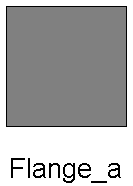
This is a connector for 1D rotational mechanical systems and models a mechanical flange. The following variables are defined in this connector:
phi: Absolute rotation angle of the flange in [rad]. tau: Cut-torque in the flange in [Nm].
There is a second connector for flanges: Flange_b. The connectors Flange_a and Flange_b are completely identical. There is only a difference in the icons, in order to easier identify a flange variable in a diagram. For a discussion on the actual direction of the cut-torque tau and of the rotation angle, see the information text of package Rotational (section 4. Sign conventions).
If needed, the absolute angular velocity w and the absolute angular acceleration a of the flange can be determined by differentiation of the flange angle phi:
w = der(phi); a = der(w)
Release Notes:
connector Flange_a "1D rotational flange (filled square icon)" SI.Angle phi "Absolute rotation angle of flange"; flow SI.Torque tau "Cut torque in the flange"; end Flange_a;
 Modelica.Mechanics.Rotational.Interfaces.Flange_b
Modelica.Mechanics.Rotational.Interfaces.Flange_b
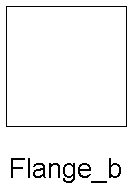
This is a connector for 1D rotational mechanical systems and models a mechanical flange. The following variables are defined in this connector:
phi: Absolute rotation angle of the flange in [rad]. tau: Cut-torque in the flange in [Nm].
There is a second connector for flanges: Flange_a. The connectors Flange_a and Flange_b are completely identical. There is only a difference in the icons, in order to easier identify a flange variable in a diagram. For a discussion on the actual direction of the cut-torque tau and of the rotation angle, see the information text of package Rotational (section 4. Sign conventions).
If needed, the absolute angular velocity w and the absolute angular acceleration a of the flange can be determined by differentiation of the flange angle phi:
w = der(phi); a = der(w)
Release Notes:
connector Flange_b "1D rotational flange (non-filled square icon)" SI.Angle phi "Absolute rotation angle of flange"; flow SI.Torque tau "Cut torque in the flange"; end Flange_b;
 Modelica.Mechanics.Rotational.Interfaces.Compliant
Modelica.Mechanics.Rotational.Interfaces.Compliant

This is a 1D rotational component with a compliant connection of two rotational 1D flanges where inertial effects between the two flanges are neglected. The basic assumption is that the cut-torques of the two flanges sum-up to zero, i.e., they have the same absolute value but opposite sign: flange_a.tau + flange_b.tau = 0. This base class is used to built up force elements such as springs, dampers, friction.
Release Notes:
partial model Compliant
"Base class for the compliant connection of two rotational 1D flanges"
SI.Angle phi_rel(start=0)
"Relative rotation angle (= flange_b.phi - flange_a.phi)";
SI.Torque tau "Torque between flanges (= flange_b.tau)";
Flange_a flange_a
"(left) driving flange (flange axis directed INTO cut plane)";
Flange_b flange_b
"(right) driven flange (flange axis directed OUT OF cut plane)";
equation
phi_rel = flange_b.phi - flange_a.phi;
flange_b.tau = tau;
flange_a.tau = -tau;
end Compliant;
 Modelica.Mechanics.Rotational.Interfaces.FrictionBase
Modelica.Mechanics.Rotational.Interfaces.FrictionBase
| Name | Default | Description |
|---|---|---|
| w_small | 1 | Relative angular velocity near to zero (see model info text) [rad/s] |
partial model FrictionBase "Base class of Coulomb friction elements"
parameter SI.AngularVelocity w_small=1
"Relative angular velocity near to zero (see model info text)";
// Equations to define the following variables have to be defined in subclasses
SI.AngularVelocity w_relfric
"Relative angular velocity between frictional surfaces";
SI.AngularAcceleration a_relfric
"Relative angular acceleration between frictional surfaces";
SI.Torque tau
"Friction torque (positive, if directed in opposite direction of w_rel)";
SI.Torque tau0 "Friction torque for w=0 and forward sliding";
SI.Torque tau0_max "Maximum friction torque for w=0 and locked";
Boolean free "true, if frictional element is not active";
// Equations to define the following variables are given in this class
Real sa "Path parameter of friction characteristic tau = f(a_relfric)";
Boolean startForward(start=false, fixed=true)
"true, if w_rel=0 and start of forward sliding or w_rel > w_small";
Boolean startBackward(start=false, fixed=true)
"true, if w_rel=0 and start of backward sliding or w_rel < -w_small";
Boolean locked "true, if w_rel=0 and not sliding";
constant Integer Unknown=3 "Value of mode is not known";
constant Integer Free=2 "Element is not active";
constant Integer Forward=1 "w_rel > 0 (forward sliding)";
constant Integer Stuck=0
"w_rel = 0 (forward sliding, locked or backward sliding)";
constant Integer Backward=-1 "w_rel < 0 (backward sliding)";
Integer mode(
final min=Backward,
final max=Unknown,
start=Unknown,
fixed=true);
equation
/* Friction characteristic
(locked is introduced to help the Modelica translator determining
the different structural configurations, if for each configuration
special code shall be generated) */
startForward = pre(mode) == Stuck and (sa > tau0_max or pre(startForward)
and sa > tau0) or pre(mode) == Backward and w_relfric > w_small or initial
() and (w_relfric > 0);
startBackward = pre(mode) == Stuck and (sa < -tau0_max or pre(startBackward)
and sa < -tau0) or pre(mode) == Forward and w_relfric < -w_small or
initial() and (w_relfric < 0);
locked = not free and not (pre(mode) == Forward or startForward or pre(mode)
== Backward or startBackward);
a_relfric = if locked then 0 else if free then sa else if startForward then
sa - tau0 else if startBackward then sa + tau0 else if pre(mode) == Forward
then sa - tau0 else sa + tau0;
/* Friction torque has to be defined in a subclass. Example for a clutch:
tau = if locked then sa else if free then 0 else cgeo*fn*
(if startForward then Math.tempInterpol1( w_relfric, mue_pos, 2) else
if startBackward then -Math.tempInterpol1(-w_relfric, mue_pos, 2) else
if pre(mode) == Forward then Math.tempInterpol1( w_relfric, mue_pos, 2)
else -Math.tempInterpol1(-w_relfric, mue_pos, 2)); */
// finite state machine to determine configuration
mode = if free then Free else (if (pre(mode) == Forward or pre(mode) == Free
or startForward) and w_relfric > 0 then Forward else if (pre(mode) ==
Backward or pre(mode) == Free or startBackward) and w_relfric < 0 then
Backward else Stuck);
end FrictionBase;
 Modelica.Mechanics.Rotational.Interfaces.AbsoluteSensor
Modelica.Mechanics.Rotational.Interfaces.AbsoluteSensor
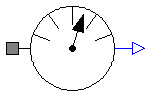
This is the base class of a 1D rotational component with one flange and one output signal in order to measure an absolute kinematic quantity in the flange and to provide the measured signal as output signal for further processing with the blocks of package Modelica.Blocks.
Release Notes:
partial model AbsoluteSensor
"Base class to measure a single absolute flange variable"
extends Modelica.Icons.RotationalSensor;
Flange_a flange_a
"(left) flange to be measured (flange axis directed INTO cut plane)";
Modelica.Blocks.Interfaces.OutPort outPort(final n=1);
end AbsoluteSensor;
 Modelica.Mechanics.Rotational.Interfaces.RelativeSensor
Modelica.Mechanics.Rotational.Interfaces.RelativeSensor
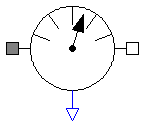
This is a base class for 1D rotational components with two rigidly connected flanges and one output signal in order to measure relative kinematic quantities between the two flanges or the cut-torque in the flange and to provide the measured signal as output signal for further processing with the blocks of package Modelica.Blocks.
Release Notes:
partial model RelativeSensor
"Base class to measure a single relative variable between two flanges"
extends Modelica.Icons.RotationalSensor;
Flange_a flange_a
"(left) driving flange (flange axis directed INTO cut plane)";
Flange_b flange_b
"(right) driven flange (flange axis directed OUT OF cut plane)";
Modelica.Blocks.Interfaces.OutPort outPort(final n=1);
end RelativeSensor;