Lab 7: Memory Management and Intel Assembler¶
In this final lab we will study memory management and assembler code generation for the Intel processor.
Memory management¶
By memory management we mean the administration of the objects which are defined and used in the program. In certain programming languages recursion is forbidden and the size of all data must be known at compilation time (e.g. FORTRAN 77). For these all data can be referenced using absolute addresses and no so-called runtime support is needed. This is called static memory management, and generates fast code at the expense of flexibility and convenience. More sophisticated languages use recursion and dynamic structures (e.g. Pascal, C++, Java). Static allocation is not possible as, for example, the name of a local variable may correspond to several memory cells (during recursion). Dynamic memory management is used for these languages. All data belonging to a block (procedure or function) is gathered into an activation record (AR, also stack frame). The activation record is created first when the block is called and allocated to a stack. Memory space is released when you leave the block. Example:
procedure fum(i : integer);
begin
if i <> 0 then
fum(i - 1);
end;
end;
procedure fie;
begin
fum(1);
end;
procedure foo;
begin
fie();
end;
Figure 4 The sequence in the diagram illustrates how the activation records are allocated to and released from the stack.¶
An activation record can contain the following (depending on the language):
Local data
Temporary data
Return address
Parameters
Pointers to the previous activation record (dynamic link).
Static link or display to find the right reference to non-local variables.
Dynamically allocated data (dope-vectors).
Possibly space for return values (applies to functions, not procedures).
Place to save register contents.
A certain register in the machine is always assumed to point to the last-created activation record. The dynamic link points to the activation record for calling blocks. The dynamic link thus returns the call chain.
To find non-local names we have to supply a mechanism which returns the program’s textual environment. There are two ways of doing this:
- Static link (also access link)
A special field in the activation record is reserved for the static link. It points to the activation record which represents the surrounding block in the program.
Note that the static link and dynamic link are not the same if there is a recursive call chain, for example:
program main; procedure p1; procedure p2; procedure p3; begin p1(); { (1) } end; begin p3(); end; begin p2(); end; begin p1(); end.
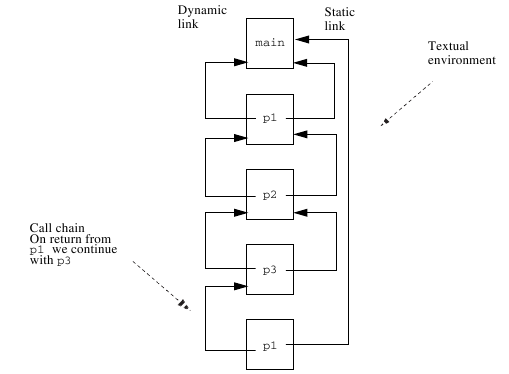
Figure 5 This is how the stack will look after (1) (the second call by
p1, in the example code, above.)¶If a variable in block
xis referenced in blocky, you must followny-nxlinks wherenxandnyare the lexical levels (nesting depth) for blocksxandy, respectively. The link is set up by the calling block during execution. It is easy to see that deeply nested blocks can lead to long search times.- Display
A display is a table with addresses to surrounding procedures. The table can be kept in a number of dedicated registers or stored in the activation records. Example:
program main; procedure p2; procedure p3; begin { (2) } end; begin p3(); end; procedure p1; begin p2(); { (1) } end; begin p1(); end.
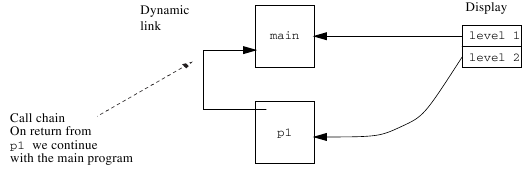
Figure 6 The stack, at (1).¶
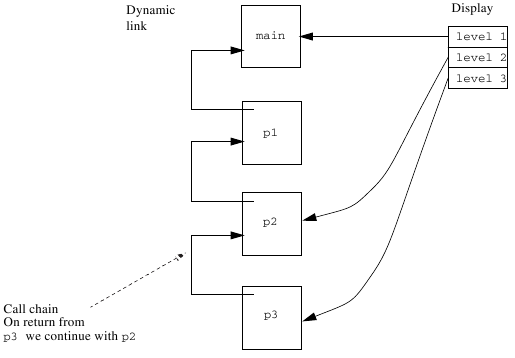
Figure 7 The stack, at (2).¶
When a block is called we have to update the display element which corresponds to the block’s lexical level. When you later leave the block, the value must be restored; this is why it is appropriate to save the old value in, for example, the activation record. A variable in block
xcan be found in the activation record which is pointed to by display elementnx, wherenxis the block’s lexical level.In the figures above, the global variables are also placed on the stack. As the global level is always available, the global variables can be stored in absolute addresses 1. This has a major advantage. Assume that we reference a global variable in the program. If we use the static link method, the whole chain must be followed down to the global activation record. By placing global variables in absolute addresses we can treat them as a special case at code generation and reach them “directly”.
Displays were originally introduced by E.W. Dijkstra [Dij61] in order to avoid the long search times a static link leads to when referencing in deeply nested blocks. Experiments in Lund with Simula-compilers have, however, demonstrated that the static link method is actually faster [LM82]. How can this be so? Examination of program texts have shown that 98% of all variable references are either local or global. That is, if static link is used, in 98% of the cases you need not follow it! The variable is either in the current activation record or in an absolute address. “The running costs” for the unusual cases (2% of the references) are obviously lower than the work required in maintaining the display.
Code generation for Intel¶
We are going to use a simple method which expands each quadruple to one or more assembler instructions. While the Intel processor supports a wealth of instructions we will limit ourself to the basic ones. The aim is not to generate good code (that would be too time-consuming), but rather to quickly get the compiler up and running.
If you would like to read Intel’s official reference to Intel assembly, see Volume A and Volume B for 1358 pages and counting. Since it is hard to hyperlink directly into that PDF, these instructions links to a simpler HTML version instead.
Registers¶
The Intel processor has a number of general purpose registers that can be used to store temporary data. Some of these registers also service a special purpose such as keeping track of the stack, base and instruction pointers. The table below shows the registers we will be using in the lab and their purposes. Note that some of these registers also serve a special purpose, but as we don’t use them as such we will ignore that.
Register |
Usage |
|---|---|
RAX |
Temporary data and return the value from a function. |
RCX |
Temporary data. |
RDX |
The modulus from a division. |
RSP |
The stack pointer. |
RBP |
The base pointer. |
RFLAGS |
Status and control register. |
In the processor’s status register there are, amongst other things, the flags described below:
Flag |
Name |
Meaning |
|---|---|---|
CF |
Carry flag |
Carry flag from arithmetic operations |
OF |
Overflow flag |
Signals arithmetic overflow |
ZF |
Zero flag |
Is set to |
SF |
Sign flag |
Is set to |
PF |
Parity flag |
Is set to |
These flags are mainly used to control conditional jumps:
cmp rax, rcx ; rax-rcx
jne label ; jne = Jump if Not Equal
In the example the two registers are compared and the flags in the
status register are set in accordance with the result of the comparison
(actually the value of rax-rcx). The jump is made if the condition
NE (Not Equal) applies.
In total there are over 50 different jump conditions, but we will only use a subset of them in this lab.
Arithmetic Operations¶
The general format for an arithmetic operation is:
op dest, src
where src is either a general register or a memory location, or a
constant integer in two-complement format.
Available instructions include addition, subtraction, multiplication, division, shift and bitwise operations: ADD, SUB, IMUL, IDIV, SAL, AND, OR, XOR.
Floating Point Unit¶
For the floating point operations we will use the Intel x87 Floating Point Unit (FPU).
The FPU is a limited stack (implemented using 8 registers) where the values are pushed and operated on.
The values can only be pushed from memory and popped back into memory.
The top of the stack is denoted by ST(0), or simply ST, and the following elements by ST(1), ST(2) and so on.
The FPU instructions are different from the rest of the Intel instructions and are generally prefixed by f.
Some instructions are also suffixed by p to make them pop an element from the stack.
fld arg1 ; Push arg1 on the stack
fld arg2 ; Push arg2 on the stack
faddp ; Add the first two stack elements together. Store the
; result in ST(1) and pop the stack.
fstp res ; Pop the top value of the stack into memory
Note
If you would like to, you can use SSE2 instructions such as ADDSD, instead of the x87 FADDP:
movsd xmm1, arg1 ; Load memory location arg1 to register xmm1
addsd xmm1, arg2 ; Add memory location arg2 to register xmm1
movsd xmm1, res ; Store xmm1 at memory location res
In case you use SSE2, these lab instructions do very little to help you, and the skeleton source code may need to be adapted, but the CPU instructions themselves may be easier to use (there is no stack machine involved).
Note that the above code is untested; contributions to the lab skeleton and these instructions would be accepted to give a choice in FPU implementation.
Memory access¶
mov dest, src
MOV (move) copies data from the given source and places it in the destination specified. The instruction can move constants directly into registers or memory locations.
Destinaton |
Source |
|---|---|
Register |
Register |
Memory |
Register |
Register |
Memory |
Register |
Constant integer |
Memory |
Constant integer |
Note that moving data from memory location to memory location is not supported.
To move data from or to memory addresses MOV requires the usage of the following syntax ([x] is the zeroth index of x; simple dereferencing).
mov dest, [src] ; dest = src[0]
mov [dest+0], src ; dest[0] = src
mov [dest], src ; dest[0] = src
mov dest, src ; dest = src
This address syntax is supported by most instructions but for some of them qword ptr (quad word pointer, 8 bytes) must be added so the assembler knows the size of the data.
Often there’s no need to specify the size of the data as the assembler can figure it out based on the source or destination registry.
Instructions that do need to know the size include the floating point instructions as there is no register included with the operation.
In this lab the size will always be a qword, but word (2 bytes) and dword (double word, 4 bytes) are some of the other sizes.
fld qword ptr [src]
fistp qword ptr [dest]
Format of activation records¶
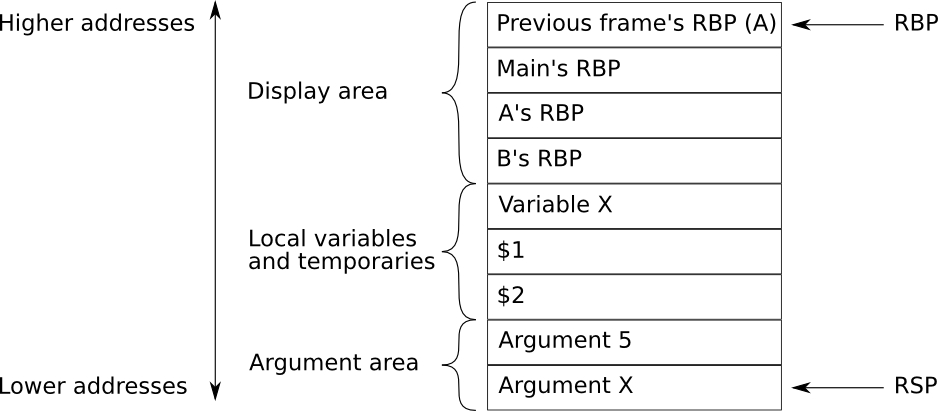
Figure 8 Format of the activation record before a CALL instruction. In this example the current frame is B.¶
The stack for the activation records grows towards lower addresses. The
stack pointer RSP always points to the top of the stack. The frame
pointer RBP always points to the last activation record that was
pushed onto the stack. The uppermost activation record on the stack
belongs to the subroutine which is currently executing.
Pushing another activation record onto the stack for example by calling another subroutine from the
current one, causes the old RSP to become the new RBP, and RSP will be decreased by the size of the new frame.
The only fixed information in a frame is the previous RBP and the return address from a CALL instruction.
The previous RBP is always available at the current RBP while the return address is at
the bottom of the frame.
All other areas are of a dynamic size, including 0 (non-existing).
It’s not shown in Figure 8, but the return address to
the previous frame is stored in the previous frame.
Local and temporary variables are addressed with a negative offset from RBP.
Parameters are stored at the end of the previous frame and therefore addressed with positive offset from RBP (for details, see Activation records).
Parameter transfer¶
Experience from previous years has shown that parameter transfer is often a source of confusion. Read this section carefully! It contains more information than might be apparent at a glance. Consider the following expression:
f(g(a, b), c)
which should generate the following quadruples:
; (evaluate c to $1)
q_param $1 ; arg #2 to f
; (evaluate b to $2)
q_param $2 ; arg #2 to g
; (evaluate a to $3)
q_param $3 ; arg #1 to g
q_call g, 2 argument, value in $4
; implicit pop off argument stack
q_param $4 ; arg #1 to f
q_call f, 2 argument, value in $5
; implicit pop off argument stack
This is simple to implement on a conventional stack machine such as the Intel processor.
Translation schema for quadruples¶
There now follows a translation schema for quadruples to Intel assembler code:
Note
fetch(), fetch_float(), store(), store_float(), array_address() and frame_address() are not assembly code: they denote procedure calls which are to be made to generate the intended code; see the assignments at the end of the chapter.
Note
Quads that have the same input and output structure are grouped together in the same definition. See the comments after each line to see which quad it belongs to.
(q_iload | q_rload, arg1, -, res)mov rax, arg1 store rax, res
(q_iassign | q_rassign, arg1, -, res)fetch arg1, rax store rax, res
(q_istore | q_rstore, arg1, -, res)fetch arg1, rax fetch res, rcx mov [rcx], rax
(q_inot, arg1, -, res)fetch arg1, rax cmp rax, 0 je L1 mov rax, 0 jmp L2 L1: mov rax, 1 L2: store rax, res
(q_iuminus, arg1, -, res)fetch arg1, rax neg rax store rax, res
(q_ruminus, arg1, -, res)fetch_float arg1 fchs store_float res
(q_iplus | q_iminus | q_imult | q_idivide | q_imod, arg1, arg2, res)fetch arg1, rax fetch arg2, rcx add rax, rcx ; q_iplus sub rax, rcx ; q_iminus imult rax, rcx ; q_imult cqo rax, rcx ; q_idivide, q_imod idiv rax, rcx ; q_idivide, q_imod store rax, res ; All except q_imod store rdx, res ; q_imod
(q_rplus | q_rminus | q_rmult | q_rdivide, arg1, arg2, res)fetch_float arg1 fetch_float arg2 faddp ; q_rplus fsubp ; q_rminus fmulp ; q_rmult fdivp ; q_rdivide store_float res
(q_ior, arg1, arg2, res)fetch arg1, rax cmp rax, 0 jne L1 fetch arg2, rax cmp rax, 0 jne L1 mov rax, 0 jmp L2 L1: mov rax, 1 L2: store rax, res
(q_iand, arg1, arg2, res)fetch arg1, rax cmp rax, 0 je L1 fetch arg2, rax cmp rax, 0 je L1 mov rax, 1 jmp L2 L1: mov rax, 0 L2: store rax, res
(q_ieq | q_ine | q_ilt | q_igt, arg1, arg2, res)fetch arg1, rax fetch arg2, rcx cmp rax, rcx je L1 ; q_ieq jne L1 ; q_ine jl L1 ; q_ilt jg L1 ; q_igt mov rax, 0 jmp L2 L1: mov rax, 1 L2: store rax, res
(q_req | q_rne | q_rlt | q_rgt, arg1, arg2, res)fetch_float arg1 fetch_float arg2 fcomip ST(0), ST(1) fstp ST(0) je L1 ; q_req jne L1 ; q_rne jb L1 ; q_rlt ja L1 ; q_rgt mov rax, 0 jmp L2 L1: mov rax, 1 L2: store rax, res
(q_itor, arg1, -, res)frame_address rcx fild qword ptr [rcx+offset(arg1)] store_float res
(q_lindex, arg1, arg2, res)array_address arg1, rax fetch arg2, rcx imul rcx, 8 sub rax, rcx store rax, res
(q_irindex | q_rrindex, arg1, arg2, res)array_address arg1, rax fetch arg2, rcx imul rcx, 8 sub rax, rcx mov rax, [rax] store rax, res
(q_param, arg1, -, -); ...(q_call, arg1, arg2, -); ... call arg1 ; ...
(q_call, arg1, arg2, res); ... call arg1 ; ... store rax, res
(q_labl, arg1, -, -)Larg1: ; if arg1=1, generate L1:
(q_jmp, arg1, -, -)jmp Larg1
(q_jmpf, arg1, arg2, -)fetch arg2, rax cmp rax, 0 je Larg1
(q_ireturn | q_rreturn, arg1, arg2, -)fetch arg1, rax jmp Larg1
(q_nop, -, -, -); nop
Activation records¶
Intel has two instructions which create and release frames on the stack: ENTER and LEAVE. ENTER copies the display area according to the lexical level and allocates space for local variables and temporaries. LEAVE will free the allocated frame.
Unfortunately the ENTER instruction only supports allocation of memory up to a size of 65536 bytes (64 kB). To allocate more memory for a frame, the frame needs to be allocated manually, which will be done in this lab.
The size of a frame is determined by the number of local and temporary variables in the block and is, as we know, stored for procedure and function symbols in the symbol table under the ar_size attribute.
Example 1: Creating and releasing a frame¶
We have the following code fragment:
program main;
procedure A;
procedure C(X : integer; Z : integer);
var W : integer;
begin { block b4 }
W := X * 3 + Z - 2;
end;
procedure B;
var X : integer;
begin { block b3 }
X := 1;
C(X, 5);
end;
begin { block b2 }
B();
end;
begin { block b1 }
A();
end.
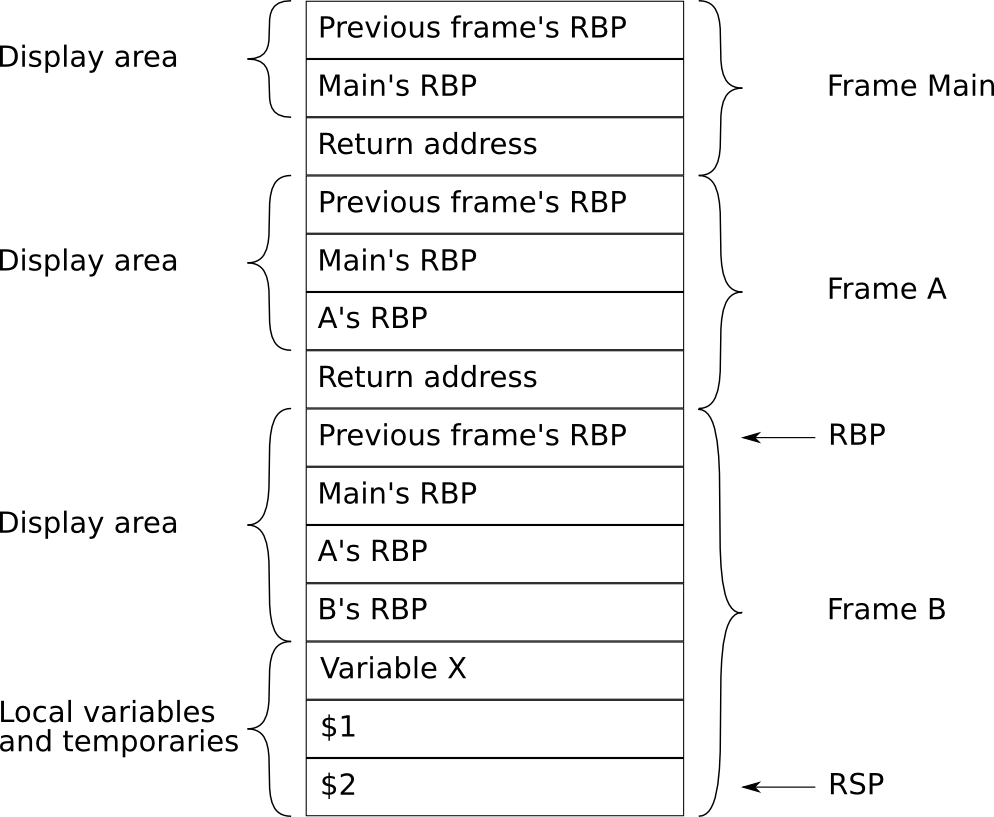
Figure 9 The stack when in block b3¶
Figure 9: Our example starts in block b3.
b1’s and b2’s activation records have both been pushed on the stack. b3
has also been pushed on the stack with its local variables and
temporaries. Note that the size of each display area is level + 1.
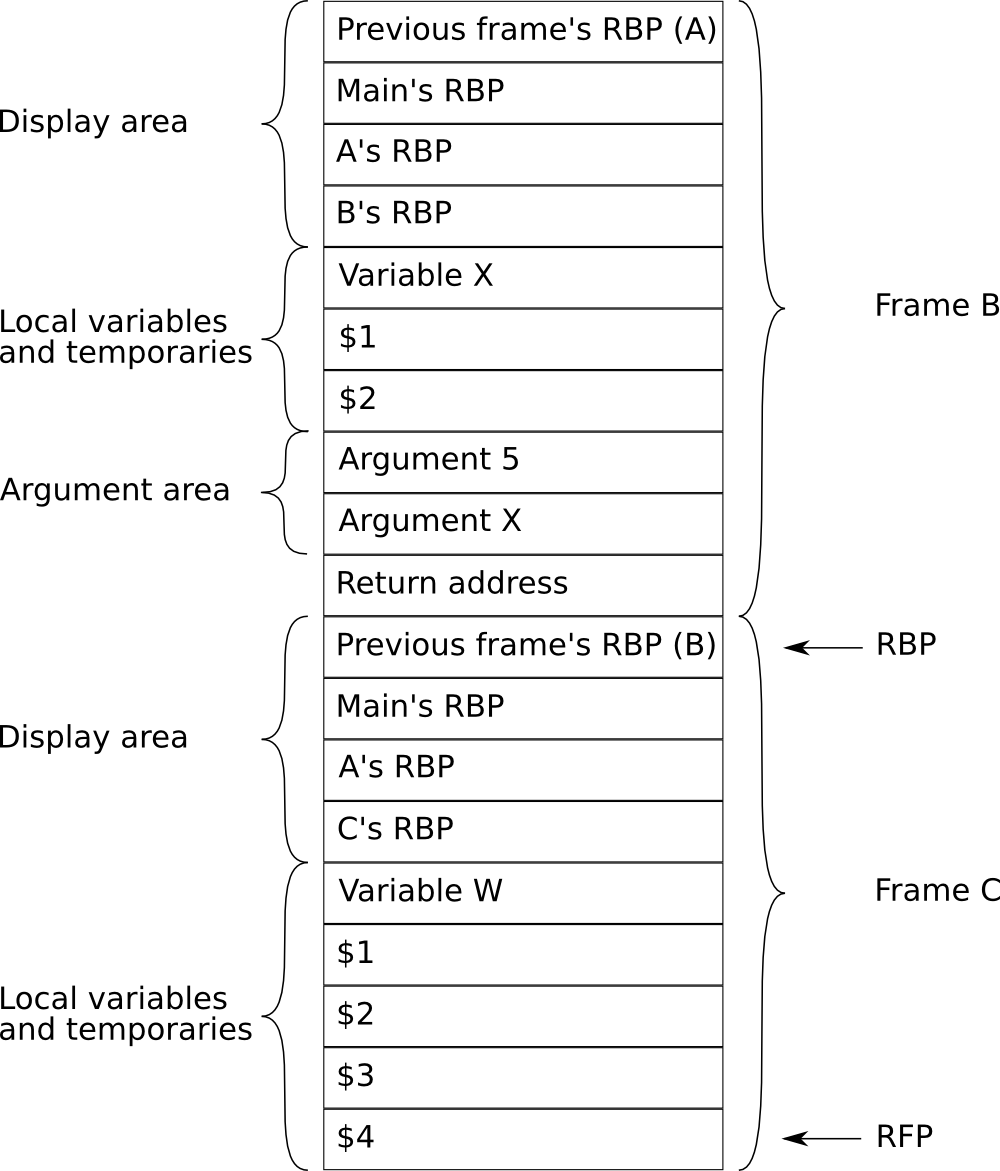
Figure 10 The stack when in block b4.¶
Figure 10: Now when we enter procedure C
the calling block (B) starts by placing its parameters on the stack.
After that the control is transfered to C which pushes B’s
RBP on the stack and copies the display area. Note that B’s
pointer is ignored as it is on the same lexical level as C. Once the
display area has been copied C’s RBP is pushed on the stack.
Finally the RBP and RSP are updated to point to C’s frame.
When leaving the block the frame must be released and the code returning control to it’s caller. It is done by the following instructions.
leave ; Deallocate current frame
ret ; Return to the caller
After that the caller needs to remove the parameters pushed on the stack
by increasing the RSP pointer.
Example 2¶
Since we represent the entire code block as quadruples before we translate it into assembler, the required size of the activation record is known when we start expanding the quads to assembler. Why? See the example below:
L3: ; some procedure
push rbp ; store the previous RBP
mov rcx, rsp ; save the previous RSP in a temporary location
; this is also this frame's RBP
.
. ; any other display values are copied here
.
push rcx ; push the previous RSP on the stack
mov rbp, rcx ; and really make it our new RBP
sub rsp, 392 ; allocate space for temporary storage
.
. ; translated quadruples
.
leave ; release activation record
ret ; return
Implementation¶
In this lab, you will write certain routines that help expanding quadruples into assembler, as well as some routines for handling creating and releasing activation records.
This is done by traversing a quad list, expanding each quad to assembler as we go.
The expansion is started from parser.y with a call to generate_assembler().
The standalone class code_generator contains all functionality for generating Intel assembler from the (platform-independent) quad list.
This design ensures that as long as the code_generator class implemented in codegen.cc follows the interface from codegen.hh, it can be exchanged for another class which implements code for some other architecture without need to change any other part of the compiler.
Note that memory management is dynamic (because of recursion) and is implemented using a stack. Global variables are also stored on the stack. Referencing non-local variables is performed using displays which are also stored on the stack in each frame.
The files you need to change¶
- codegen.hh and codegen.cc
contain assembler generation code for the Intel assembler. These are the files you will edit in this lab.
Other files of interest¶
- parser.y
is the input file to
bison.- ast.hh
contains the definitions for the AST nodes.
- ast.cc
contains (part of) the implementations of the AST nodes.
- error.hh, error.cc, symtab.hh, symbol.cc, symtab.cc, scanner.l, semantic.hh, semantic.cc, optimize.hh, optimize.cc, quads.hh, and quads.cc
use your versions from the earlier labs.
- main.cc
this is the compiler wrapper, parsing flags and the like. Same as in the previous labs.
- Makefile
and
dieseluse the same files as in the last lab.
Available declarations and routines in codegen.hh, codegen.cc¶
The following routines have already been written:
Program specification¶
Complete the following functions:
-
void
code_generator::prologue(symbol*) Generates code to create the activation record.
This includes the display area and allocating space for local variables and temporaries.
-
void
code_generator::epilogue(symbol*) Generates code to release the activation record.
-
void
code_generator::find(sym_index, int*, int*) Returns the display register level and offset for a variable, array or parameter to the symbol table.
Note that parameters are stored in the caller’s activation record and therefore have positive offset while local and temporary variables have negative offset.
Also note that the method modifies its arguments, which is why they are passed as pointers.
-
void
code_generator::fetch(sym_index, const register_type) Retrieves the value of a variable, parameter or constant to a given register.
-
void
code_generator::store(const register_type, sym_index) Stores the value of a register in a variable or parameter.
-
void
code_generator::fetch_float(sym_index) Pushes the value of a variable, paramters or constant to the FPU.
Note that this method will never generate code for constant integers but will for constant reals.
-
void
code_generator::store_float(sym_index) Pops the FPU stack and stores the value in a variable or parameter.
Note
Constants cannot be pushed directly to the floating-point stack, but have to pass through memory.
For example, decrease the RSP pointer and store the value there before pushing to the FPU.
Remember to restore the RSP to it’s original value.
Note
Remember that we need to represent floating-point numbers as IEEE 64-bit integers when generating assembler.
Therefore, make sure to use the symbol_table::ieee() method to perform the transformation.
-
void
code_generator::array_address(sym_index, const register_type) Retrieves the base address of an array to a register.
The method is called when expanding the quadruples q_lindex, q_irindex, and q_rrindex.
-
void
code_generator::frame_address(int level, const register_type) Given a lexical level and a register, stores the base address of the corresponding frame from the display area.
-
void
code_generator::expand(quad_list *q) Translates a quad list to assembler code using the methods above. You will need to write code for expanding q_param and q_call quads.
Debugging help¶
There is a flag available to the diesel script, -t, which will cause
each quad being expanded to also be written as a comment in the
assembler output file, d.out. It will be invaluable in hunting down
errors in your program, as you can compare it to the list above and also
the example listings, to see where they differ.
How do I know it’s correct?¶
When compiling you will get two files, a.out and d.out. The
first one is a binary file, the second a file containing the assembler
code. Compare your assembler output (from d.out) to the example
listing included at the end of this chapter as a reference. And of
course, if your compiled binaries do what they are supposed to do (test
the a.out file). The various test programs generally contain a
comment saying what they’re supposed to do when compiled correctly
unless it is obvious from the code, that’s a pretty good hint as well.
Some good example files to test with include quicksort.d,
sieve.d, and 8q.d. For the initial testing it might be better to
try the programs in the others-directory. A useful exercise here
could be to consider if there are any language aspects that are not
covered by the existing test programs? Feel free to try to identify such
aspects and write up one or more short DIESEL program(s) to test them.
Reporting your work¶
For the demonstration, run the test program for the test case
codetest1.dand discuss your code.If you wrote any DIESEL test programs of your own, show them as well; they might be helpful for next year’s lab course.
Hand in your code as described in Handing in Results.
When approved, rejoice! You have passed one of IDA’s toughest, but also most rewarding, lab courses.
Example execution¶
Running make lab7 will take the sample input and compare it to the
sample output. You should test your code on more examples than this.
./diesel -y ../testpgm/codetest1.d
Symbol table will be printed after compilation.
Generating assembler for procedure "WRITE_INT"
Generating assembler, global level
7GLOBAL.4VOID7INTEGER4REAL4READ5WRITE7INT-ARG5TRUNC8REAL-ARG4MAIN9WRITE_INT3VAL6ASCII05MINUS1C3BUF4BUFP8$1 8$2 8$3 8$4 8$5 8$6 8$7 8$8 8$9 8$10 8$11 8$12 8$13 8$14 8$15 8$16 8$17 8$18 8$19 8$20 8$21 8$22
-------------------------------------------------------------------------------------------------------------------------------------------------------------------------------------------------------------------------------------------------------------------------------------------------------------^ (pool_pos = 301)
Symbol table (size = 38):
Pos Name Lev Hash Back Offs Type Tag
-----------------------------------------------
0: GLOBAL. 0 -1 159 0 GLOBAL. SYM_PROC lbl = -1 ar_size = 0
1: VOID 0 -1 82 0 VOID SYM_NAMETYPE
2: INTEGER 0 -1 462 0 VOID SYM_NAMETYPE
3: REAL 0 -1 324 0 VOID SYM_NAMETYPE
4: READ 0 -1 316 0 INTEGER SYM_FUNC lbl = 0 ar_size = 0
5: WRITE 0 -1 139 0 VOID SYM_PROC lbl = 1 ar_size = 0
6: INT-ARG 0 -1 210 0 INTEGER SYM_PARAM
7: TRUNC 0 -1 332 0 INTEGER SYM_FUNC lbl = 2 ar_size = 0
8: REAL-ARG 0 -1 427 0 REAL SYM_PARAM
9: MAIN 0 -1 357 0 VOID SYM_PROC lbl = 3 ar_size = 8
10: WRITE_INT 1 -1 245 0 VOID SYM_PROC lbl = 4 ar_size = 264
11: VAL 2 -1 131 0 INTEGER SYM_PARAM
12: ASCII0 2 -1 57 0 INTEGER SYM_CONST value = 48
13: MINUS 2 -1 396 0 INTEGER SYM_CONST value = 45
14: C 2 -1 67 0 INTEGER SYM_VAR
15: BUF 2 -1 509 8 INTEGER SYM_ARRAY card = 10
16: BUFP 2 -1 493 88 INTEGER SYM_VAR
17: $1 2 -1 341 96 INTEGER SYM_VAR
18: $2 2 -1 22 104 INTEGER SYM_VAR
19: $3 2 -1 215 112 INTEGER SYM_VAR
20: $4 2 -1 408 120 INTEGER SYM_VAR
21: $5 2 -1 89 128 INTEGER SYM_VAR
22: $6 2 -1 282 136 INTEGER SYM_VAR
23: $7 2 -1 475 144 INTEGER SYM_VAR
24: $8 2 -1 156 152 INTEGER SYM_VAR
25: $9 2 -1 349 160 INTEGER SYM_VAR
26: $10 2 -1 357 168 INTEGER SYM_VAR
27: $11 2 -1 6 176 INTEGER SYM_VAR
28: $12 2 -1 167 184 INTEGER SYM_VAR
29: $13 2 -1 328 192 INTEGER SYM_VAR
30: $14 2 -1 489 200 INTEGER SYM_VAR
31: $15 2 -1 138 208 INTEGER SYM_VAR
32: $16 2 -1 299 216 INTEGER SYM_VAR
33: $17 2 -1 460 224 INTEGER SYM_VAR
34: $18 2 -1 109 232 INTEGER SYM_VAR
35: $19 2 -1 270 240 INTEGER SYM_VAR
36: $20 2 -1 38 248 INTEGER SYM_VAR
37: $21 2 -1 199 256 INTEGER SYM_VAR
38: $22 1 -1 360 0 INTEGER SYM_VAR
- 1
Furthermore, the program cannot call itself recursively.
- Dij61
Edsger W. Dijkstra. ALGOL 60 Translation: An ALGOL 60 Translator for the X1 and Making a Translator for ALGOL 60. Technical Report, Mathematisch Centrum, Amsterdam, November 1961. URL: http://www.cs.utexas.edu/users/EWD/MCReps/MR35.PDF.
- LM82
Mats Löfgren and Boris Magnusson. Access mechanisms in block structured environments. BIT Numerical Mathematics, 22(4):419–436, Dec 1982. doi:10.1007/BF01934407.
Comments¶
Some code has intentionally been left out of this table since you are supposed to write it yourself. This concerns the
find(),fetch(),fetch_float(),store(),store_float(),array_address()andframe_address()methods as well as the two quadruplesq_callandq_param.For
q_call: Code for calling the procedure/function.For
q_param: Code for preparingarg1as an argument.offset(somearg)should be the integer offset of the argument and not literallyoffset(somearg).fstp ST(0)is used to remove the top element of the floating point stack. (It actually stores the value of the argument, hereST(0), inST(0)and then pops the stack.)cqo sign-extends the value in
raxto a 128-bit number and stores it inrdx:rax(high bits inrdx, low bits inrax).rdx:raxis the numerator used when executing an idiv instruction.