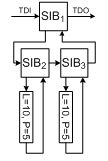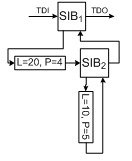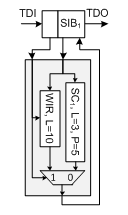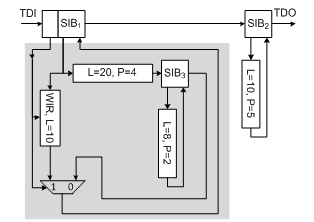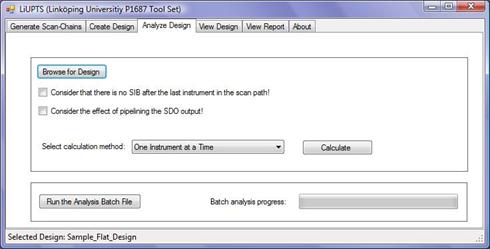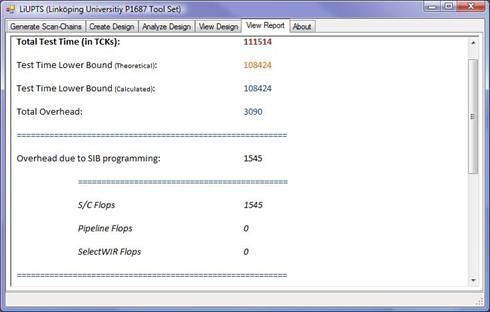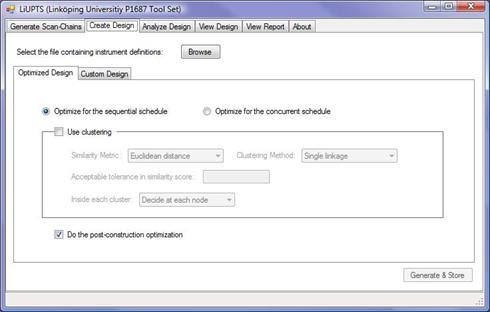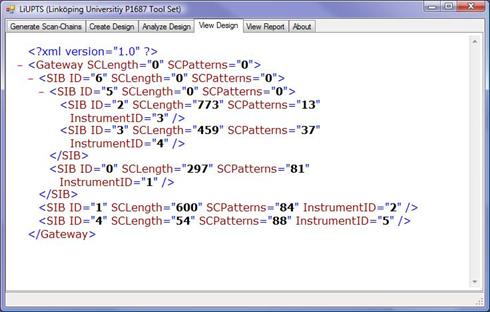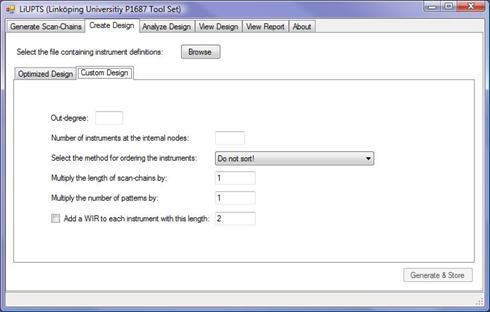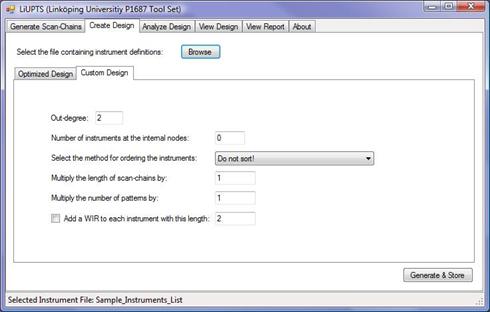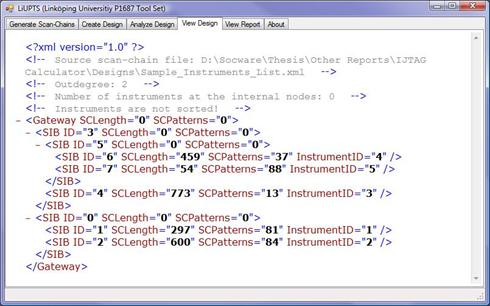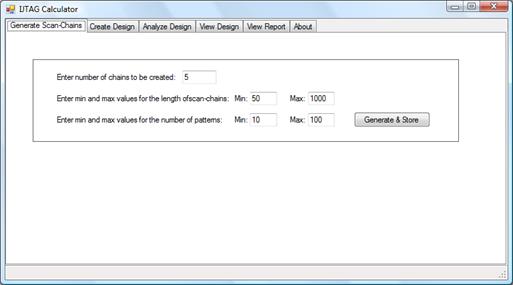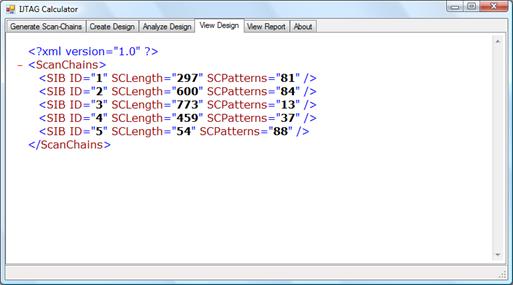Introduction
This chapter provides a brief introduction to LiUPTS
program.
iUPTS is a tool set developed at Embedded Systems Lab (ESLAB),
Linköping University to help the study of P1687 networks. LiUPTS mainly contains
the implementation of two sets of algorithms, i.e. IJTAGcalc [] and PACT []. The IJTAGcalc set of algorithms calculate
the test application time (TAT) for a given IEEE P1687 (IJTAG) network, and for
the concurrent and sequential schedule types. The PACT (P1687) set contains
algorithms to construct P1687 networks optimized with respect to TAT, and for
concurrent and sequential schedule types. LiUPTS code is written in C++ .NET using
Microsoft Visual Studio 2008 Express Edition [].
The source code might also be made available upon request. This user’s guide
will describe how IJTAG networks are described, as taken as input and generated
as output by LiUPTS, and how this tool set can be used to construct and analyze
P1687 networks. It is assumed that the user is familiar with IJTAG terms such as
Gateway, SIB, HIP and etc. Otherwise he/she is encouraged to take a look at the
Appendix A for a list of resources which describe these terms. Of course since
the final draft of the P1687 standard is not yet out at the time of preparation
of this manaul, the terminology in this area is not quite established and is
prone to changes.
The rest of this document is organized as follows:
·
Chapter 2 will describe how an IJTAG network
is described as required (and is generated) by LiUPTS.
·
Chapter 3 will describe the Graphical User
Interface of LiUPTS.
Representation of IJTAG Networks
This chapter discusses how IJTAG networks are
described, using Extensible Markup Language (XML) to be used by LiUPTS.
ML provides a standard way of representing information and
it is handy when it comes to describing hierarchical structures. Therefore, XML
is chosen (instead of plain text) by LiUPTS developers for describing IJTAG networks
(which are hierarchical by design). In this chapter we will start by describing
building blocks of IJTAG logic using XML and will conclude with an example
which makes use of these building blocks.
The use of XML, and the way that it
is used, to describe IJTAG networks is merely the choice of LiUPTS developers. That
is, this idea is NOT at all related with the decisions of the P1687 working
group [].
Listing 1 shows the minimum XML code required to describe
an IJTAG network:
Listing
1
|
1:
<?xml version="1.0"?>
2: <Gateway SCLength="0" SCPatterns="0">
3:
</Gateway>
|
The first line simply states that this is an XML document.
This line will only be used once in every XML document. Line 2 and Line 3
together define the Gateway which is the interface of IJTAG network to the JTAG
TAP. The SCLength=”0” and SCPatterns=”0” are called attribute/value
pairs, which will be explained thoroughly when describing Segment Insertion Bit (SIB). These attribute/value pairs will be used in case an instrument is
directly connected to the Gateway in series with other SIBs. A value of zero
assigned to SCLength and SCPatterns means that no instrument is directly
connected to the Gateway.
Please notice that XML documents are
case sensitive and neglecting this will lead to run-time errors!
SIBs are used to either connect an instrument to the IJTAG
circuitry or act as a doorway to another layer of hierarchy. So, in order to
differentiate these two types of SIBs in this manual, they are called
instrument SIBs and doorway SIBs respectively. But for describing both types
the same XML tag which is <SIB></SIB> will be
used. The following shows how an instrument SIB is described along with its
associated instrument:
<SIB ID="1"
SCLength="10"
SCPatterns="5"/>
The “/>” token is the shorthand for writing “></SIB>”
in XML. So the above can also be written as:
<SIB ID="1"
SCLength="10"
SCPatterns="5"></SIB>
Here, SCLength states the length of the internal
shift-register associated with the instrument, and SCPatterns states the number
of times that the instrument is to be accessed. The ID attribute is currently
ignored by the tool but it can be used by the user to differentiate the SIBs in
a large file.
Any attribute/value pair not
discussed in the manual is ignored by LiUPTS and no error is raised!
Figure 1 shows the conceptual schematic of the SIB
described above. L denotes the length of the shift-register inside the
instrument and P denotes the number of times the instrument is to be accessed.
TDI and TDO stand for Test Data Input and Test Data Output respectively.

Figure 1 shows a conceptual view of an instrument SIB
and its associated instrument.
Please notice that the XML shown above for Figure 1, should be placed inside the “<Gateway>” and “</Gateway>”
tags (in the XML shown in Listing 1) to be usable by LiUPTS. So the complete
XML description of the structure in Figure 1 will be as shown in Listing 2.
Listing
2
|
1: <?xml version="1.0"?>
2: <Gateway
SCLength="0"
SCPatterns="0">
3:
<SIB
ID="1"
SCLength="10"
SCPatterns="5"/>
4:
</Gateway>
|
In Listing 2, SCLength=”10” and SCPatterns=”5” correspond
to L=10 and P=5 in Figure 1, respectively.
To describe a doorway SIB, the SCLength and SCPatterns
attributes are set to zero and the segment of the P1687 network connected to
the HIP of this doorway SIB is described between the starting and ending tags-
i.e. between “<SIB>” and “</SIB>”.
For example, if two instruments similar to what is shown in Figure 1 are to be connected to the HIP of a doorway SIB- as shown in Figure 2, the XML shown in Listing 3 should be used. In this manual, SIB2 and SIB3 are
referred to as children of SIB1.
Listing
3
|
1:
<SIB
ID="1"
SCLength="0"
SCPatterns="0"/>
2:
<SIB
ID="2"
SCLength="10"
SCPatterns="5"/>
3:
<SIB
ID="3"
SCLength="10"
SCPatterns="5"/>
4:
</SIB>
|
Using the same tag for both types of SIBs also allows us
to describe a SIB whose HIP is used to both connect to an instrument and to one
or more SIBs. The XML shown in Listing 4 describes the schematic shown in Figure 3.
Listing 4
|
1:
<SIB
ID="1"
SCLength="20"
SCPatterns="4"/>
2:
<SIB
ID="2"
SCLength="10"
SCPatterns="5"/>
3:
</SIB>
|
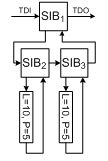
Figure 2 shows a doorway SIB with two instrument SIBs
on its HIP
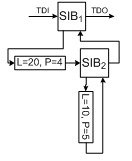
Figure 3 shows a SIB having both an instrument and
another SIB on its HIP
Table 1 summarizes the above discussion on the
significance of SCLength and SCPatterns values. In Table 1, the two bottom rows
show that any negative value for these attributes will NOT raise an error, and
therefore care must be taken to avoid undetectable mistakes!
Table
1 discusses the significance of the combination of SCLength and SCPatterns
attributes of a SIB tag.
|
SCLength
|
SCPatterns
|
Has children?
|
Comments
|
|

|

|
No
|
The SIB will be
considered as an instrument SIB. If SCPatterns=0, it is assumed that the
output of the instrument is to be read only once, without applying any
inputs.
|
|

|
Any value
|
No
|
The SIB will still be
considered as an instrument SIB with a loopback on its HIP! It is opened once
(which takes a CUC) and represents a delay on the scan-path.
|
|

|
Any Value
|
Yes
|
The SIB will be
considered as a doorway SIB.
|
|

|

|
Yes
|
The SIB will be
considered as a doorway SIB having an instrument on its HIP in series with its
child SIBs, see Figure
3. If SCPatterns=0, it is
assumed that the output of the instrument is to be read only once, without
applying any inputs.
|
|

|
Any Value
|
Any Value
|
Wrong results will be generated
without raising any errors!
|
|
Any Value
|

|
Any Value
|
Wrong results will be
generated without raising any errors!
|
This initial release of LiUPTS can only handle the so
called “Localized Control” way of handling wrapped cores []. Briefly put, in the “Localized
Control” method the SIB contains an additional pair of Capture/Update registers
to control the SelectWIR input of
the 1500 wrapper serial port (WSP). This extra pair of registers implies an
additional delay through the SIB. To access the scan-chain inside the wrapped
core, first the Wrapper Instruction Register (WIR) should be selected which
should be done at the same time that the SIB is opened. Then the instruction
required to activate the desired scan-chain should be shifted in the WIR of the
wrapper. After a Capture/Update Cycle (CUC) the instruction is updated and
decoded, and the scan-chain is activated and ready to receive input. To
describe a wrapped instrument and its associated SIB, it suffices to add a
WIRLength attribute along with its value to the “<SIB>” tag.
WIRLength attribute specifies the length of the WIR. Upon encountering the
WIRLength attribute in the input file, LiUPTS treats the logic described by the
SIB as a wrapped core. That is, first data should be shifted in the WIR and
after a CUC the rest of the logic described by that SIB is taken into account.
If WIRLength attribute has a value
smaller than one, it is ignored.
Figure 4 shows a conceptual schematic of a 1500 wrapped
core along with its SIB. In this Figure, the box containing the letters “WIR”
represents the Wrapper Instruction Register and L specifies the length of that
register. Also, the box containing SC represents the scan-chain contained in
the wrapped instrument where L specifies the length of the scan-chain and P
specifies the number of stimuli that are to be applied. The box next to SIB1
represents the extra pair of registers that are required to control the
SelectWIR input of WSP. It is shown as a box separate from the SIB itself to
emphasize one additional delay on the TDI -TDO path. LiUPTS assumes that this
extra pair of registers is placed before the SIB on the scan-path. It should be
noted that this assumption has an impact on the test time calculations when the
pipelining registers (as will be introduced in the following chapter) are
assumed to be in use.
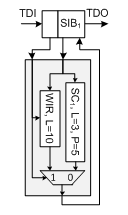
Figure 4 shows a conceptual view of a wrapped scan-chain
as well as its associated SIB
The XML description of the structure shown in Figure 4 is:
<SIB ID="1"
SCLength="3"
SCPatterns="5" WIRLength="10"><SIB>
Or simply:
<SIB ID="1"
SCLength="3"
SCPatterns="5" WIRLength="10"/>
If instead of a scan-chain a more complex logic is
wrapped, such as an IJTAG network, it can be described by placing its XML
description between “<SIB>” and “</SIB>”
tags.
Figure 5 shows an example IJTAG network which can be
described by the XML document shown in Listing 5.
Listing
5
|
1: <?xml version="1.0"?>
2: <!--
XML description for the structure in Figure 5
-->
3: <Gateway
SCLength="0"
SCPatterns="0">
4:
<SIB
ID="1"
SCLength="20"
SCPatterns="4"
WIRLength="10">
5:
<SIB
ID="3"
SCLength="8"
SCPatterns="2"/>
6:
</SIB>
7:
<SIB
ID="2"
SCLength="10"
SCPatterns="5"/>
8:
</Gateway>
|
Here, line 2 shows how XML comments look like. The rest is
described is previous sections.
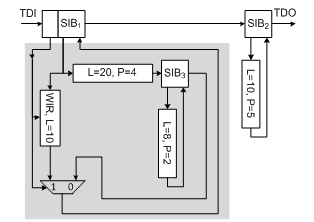
Figure 5 shows a rather complex logic described by Listing 5. The shaded area marks the wrapped logic.
Graphical User Interface
In this chapter, the features of LiUPTS will be
introduced and using those features through the Graphical User Interface (GUI)
will be discussed.
LiUPTS provides the following main features:
·
Calculation of test application time (TAT)
for a given P1687 network using two schedule types: concurrent schedule and
sequential schedule. TAT calculation is based on the algorithms proposed as
IJTAGcalc in [].
·
Construction of P1687 networks (given a set
of instruments, and for the concurrent and sequential schedule types) which are
optimized with respect to TAT for the given schedule type. Network construction
is based on the algorithms proposed as PACT in [].
In addition,
LiUPTS provides the following utilities:
·
Construction of P1687 networks (given a set
of instruments) having flat architecture or regular hierarchical architectures
such as binary trees, ternary trees and etc.
·
Generation of a list of scan-chains with
random number of patterns and lengths.
We will continue this chapter by describing each of these
features.
The current version of LiUPTS supports two test schedule
types- namely concurrent and sequential schedules, and reports detailed
information such as different types of overhead. To use the TAT calculation
feature, select the “Analyze Design” tab and push the “Browse for Design”
button to select the design file. After selecting the file, the name of the
selected design file appears in the status bar and the “Select calculation
method” drop-down menu and the “Calculate” button become enabled, as shown in Figure 6. After selecting the TAT calculation method from the drop-down menu and
pushing the Calculate button, the result is shown in the “View Report” tab- as
shown in Figure 7.
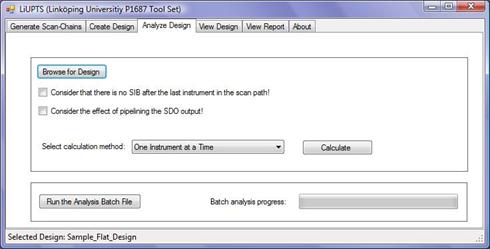
Figure 6 shows the analysis feature of LiUPTS
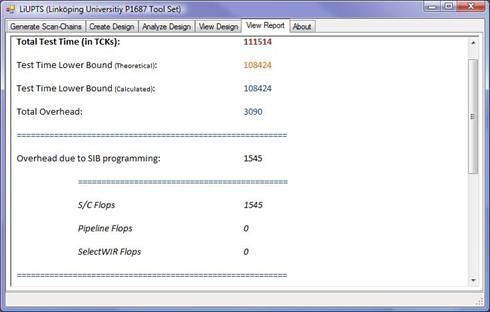
Figure 7 shows a sample TAT calculation report
In the report, “Test Time Lower Bound (Theoretical)” and
“Test time Lower Bound (Calculated)” show the shifted test data where the
former is calculated based on the instruments list and the latter is calculated
during the TAT computation. These two should always show the same values!
In TAT calculation using the
concurrent schedule, the “SIB programming CUCs” always shows zero! The reason
is partly the fact that in the concurrent schedule SIB programming might be
done in the same cycle that inputs are applied to instruments. So, it is not
possible to attribute such CUCs to only either SIB programming or applying
inputs to instruments.
It is also possible to perform a batch analysis on several
designs at the same time. To do so, a batch file should be created by using a
text editor. Listing 6 shows a sample batch script.
Listing
6
|
1:
<?xml version="1.0"?>
2: <Analyses Name="Sample Analysis Set" >
3: <Analysis ID="01" SRC="sample_flat_design.xml" Method="0"/>
4: <Analysis ID="02" SRC="sample_flat_design.xml" Method="1"/>
5: <Analysis ID="03" SRC="sample_tree_design.xml" Method="0"/>
6:
</Analyses>
|
To run the script in Listing 6 save it with the “.xml”
extension and run it by pushing the “Run the Analysis Batch File” button in the
“Analyze Design” tab. TAT of designs in the batch file will be calculated one
by one according to the method specified. The status bar shows the current
design which is analyzed and the progress bar shows the overall progress. The
user is notified by a message box when the whole batch is processed. The result
is stored in an XML file under the name “Result_<Name>” where
<Name> is the name specified in line 2 of the above batch script. The
output file for the above script is shown in the next page. The XML comments
(Lines 2-18) describe the abbreviations used in the file. For each of the <Analysis> tags
in the batch script (above) a <Result> tag is generated whose
attributes are the detailed information about the test time analysis.
The documents made public by the P1687 working group [] point out the possibility of formation
of long combinatorial paths in the network and suggest using pipelining to
avoid these. LiUPTS can take the impact of a pipelining register at the TDO
output of a SIB into account by assuming that all SIBs in a network follow the
same pipelining strategy. To tell LiUPTS to take pipelining into account in its
analysis, the “Consider the effect of pipelining SDO!” checkbox should be
checked, see Figure 6.
Listing 7
|
1: <?xml
version="1.0"?>
2: <!--
3: Definition
of Acronyms:
4: ttt: Total
Test Time (in TCKs)
5: ttlbt: Test
Time Lower Bound (Theoretical)
6: ttlbc: Test
Time Lower Bound (Calculated)
7: to: Total
Overhead
8: ================================================
9: spo: Overhead
due to SIB programming
10: =======================================
11: suf: Shift/Update
Flops
12: pf: Pipeline
Flops
13: swf: SelectWIR
Flops
14: ================================================
15: wpo: Overhead
due to WIR programming
16: ================================================
17: cuc: Overhead
due to Capture/Update cycles
18: -->
19: <AnalysesResults
SourceName="Sample
Analysis Set">
20: <Result
ID="1"
Design="sample_flat_design.xml"
Method="0"
ttt="111514"
ttlbt="108424"
ttlbc="108424"
to="3090"
spo="1545"
suf="1545"
pf="0"
swf="0"
wpo="0"
cuc="1545"
/>
21: <Result
ID="2"
Design="sample_flat_design.xml"
Method="1"
ttt="109324"
ttlbt="108424"
ttlbc="108424"
to="900"
spo="450"
suf="450"
pf="0"
swf="0"
wpo="0"
cuc="450"
/>
22: <Result
ID="3"
Design="sample_tree_design.xml"
Method="0"
ttt="111403"
ttlbt="108424"
ttlbc="108424"
to="2979"
spo="1424"
suf="1424"
pf="0"
swf="0"
wpo="0"
cuc="1555"
/>
23: </AnalysesResults>
|
LiUPTS provides two methods for construction of IJTAG
networks: (1) Optimized design which constructs the network such that is
optimized with regard to the selected schedule. (2) Custom design which based
on the user input, creates flat, regular hierarchical (i.e. binary tree,
ternary tree, etc.) and randomly generated hierarchical (i.e. randomized
outdegree per node) networks.
To use this feature switch to the “Create Design” tab and
within this tab select the “Optimized Design” tab, as shown by Figure 8.
The “Use clustering” and “Do the post-construction
optimization” check-boxes are enabled only when the “Optimize for the
sequential schedule” option is selected. The ideas of using clustering and
performing the post-construction are explained in []. When the
“Use clustering” box is checked, the similarity metric and clustering method
for clustering can be selected as well. For the clustering, Cluster 3.0 [] is used. It is also possible to tell
LiUPTS how to arrange instruments inside each of the clusters. By default,
LiUPTS creates a tree inside each cluster and by comparing the test application
time between binary and ternary subtrees at each node, decides the outdegree
for that node. But it is possible to explicitly tell LiUPTS to create a binary
or ternary tree inside each cluster.
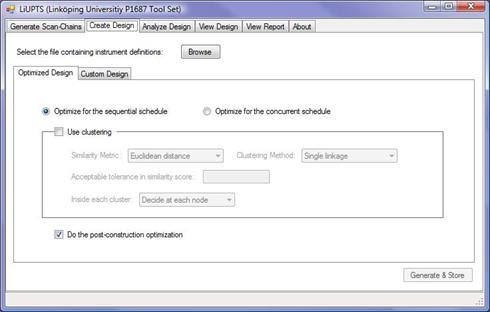
Figure 8 shows the options for construction of
optimized designs.
To use this feature, the user selects the XML file
containing the instruments list through the Browse button. The instrument list is
an XML file having a structure similar to the one shown in Listing 8. After selecting the file, the name of the file is shown in the status bar and the “Generate
& Store” button becomes enabled. After pressing the “Generate & Store”
button, the “Save as” dialog appear asking for a file name to which the
constructed network will be saved. The network will be saved in XML format
having the structure described in Chapter 2. The generated XML file will then
be shown in the “View Design” tab, as shown in Figure 9.
Listing
8
|
1: <?xml version="1.0"?>
2: <ScanChains>
3: <SIB ID="1" SCLength="297" SCPatterns="81" />
4: <SIB ID="2" SCLength="600" SCPatterns="84" />
5: <SIB ID="3" SCLength="773" SCPatterns="13" />
6: <SIB ID="4" SCLength="459" SCPatterns="37" />
7: <SIB ID="5" SCLength="54" SCPatterns="88" />
8: </ScanChains>
|
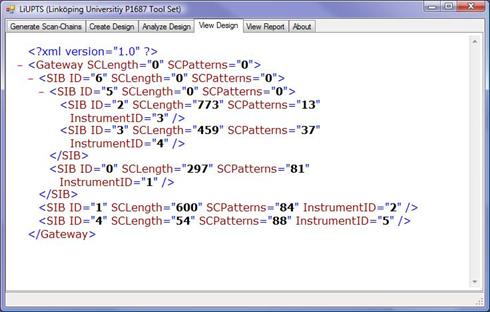
Figure 9 shows an XML file loaded into the View Design
tab of LiUPTS user interface.
As can be seen in Figure 9, a new attribute/value pair
named InstrumentID is added to each instrument SIB. The value for this
attribute is taken from the ID attribute/value pair in the instrument list, see
Listing 8. The InstrumentID attribute helps track that each of the instruments
have ended up in which part of the constructed network.
To experiment with new IJTAG network construction
algorithms, it might be useful to compare the results of those algorithms with some
reference solutions to observe the improvements. These reference solutions can
be relatively simple such as a network (made of the same instruments used by
the proposed algorithms) having flat architecture or a hierarchical
architecture in the form of a binary tree. When dealing with large number of
instruments, creating such reference networks manually might be time consuming.
The custom design feature of LiUPTS helps save time in construction of some
reference networks. To use this feature select the “Create Design” tab and from
within this tab select “Custom Design”. This feature is shown in Figure 10.
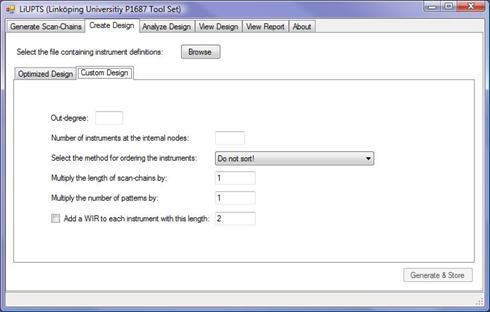
Figure 10: Random design construction feature
To use this feature, the user selects the XML file
containing the instruments list through the Browse button. After selecting the
file, the name of the file is shown in the status bar and the Generate &
Store button becomes enabled. The type of architecture to be created is
controlled through two parameters:
·
Outdegree
·
Number
of instruments at the internal nodes
By using these two parameters, a variety of architectures
can be obtained. For example, by setting both Outdegree and Number of
instruments at the internal nodes to zero, an IJTAG network with flat architecture will be created. To
construct a hierarchical design in the form of a binary tree where each node
only accommodates one instrument SIB, Outdegree should be
set to two and Number of instruments at the internal nodes should be set
to one. If instead a binary tree is required where the instrument SIBs are only
at the leaves and not the internal nodes, Outdegree should be set to two
and Number of instruments at the internal nodes should be set to zero.
Depending on the total number of
instruments and the entered parameters, the tool tries to find the best
hierarchical depth. But obviously it is not always possible to construct a
fully balanced- i.e. symmetrical, structure.
The user
can also tell the tool to sort the instruments list before the construction of
the design. This feature might be useful, for example, when it is studied if
the proximity of instruments with larger scan-chain lengths to the gateway has
any effect on the average access time. The four possible sort types are:
·
Sort
by number of patterns in ascending order
·
Sort
by number of patterns in descending order
·
Sort
by length of scan-chains in ascending order
·
Sort
by length of scan-chains in descending order
It is also possible to scale up the
number of patterns and scan-chain length of all instruments at the same time
through “Multiply the length of scan-chains by” and “Multiply the number of
patterns by” parameters. These will help study the results of a construction
algorithm when the length and number of patterns properties of the instruments
scale up.
Finally, it is possible to wrap all
instruments in IEEE 1500 wrappers by checking the “Add a WIR to each instrument
with this length” box and entering the length for the WIR.
If a doorway SIB only has one child SIB
on its HIP, the construction algorithm replaces that doorway SIB with the child
SIB.
Figure 11 shows loading the instruments list in Listing 8, and Figure 12 shows the result after pressing the Generate & Store button
(which asks for a file name to save the results). Note that the input
parameters selected by user appear as XML comments in the design to help the
user recall how the design is constructed.
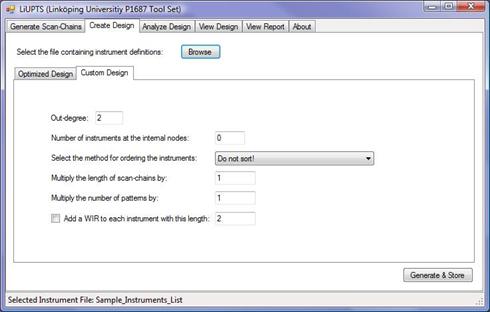
Figure 11 shows selecting the instrument file named
Sample_Instruments_List and entering the desired parameters.
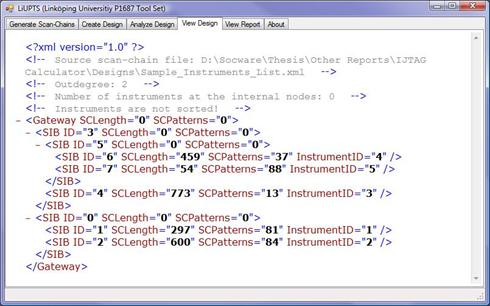
Figure 12 shows the created design.
In some experiments, for example when observing the
performance of a network construction algorithm, it might be useful to generate
a large list of instruments to be used in the study. LiUPTS provides the user
with such a feature shown in Figure 13. The user specifies the number of
scan-chains to be generated, as well as lower and upper bounds for randomly
assigning length and number of patterns to each scan-chain. After pushing the Generate
& Store button, the user will be prompted to enter a file name for storing
the generated scan-chain list which is in XML format. Then the tool shows the
generated file in the “View Design” tab as shown in Figure 14.
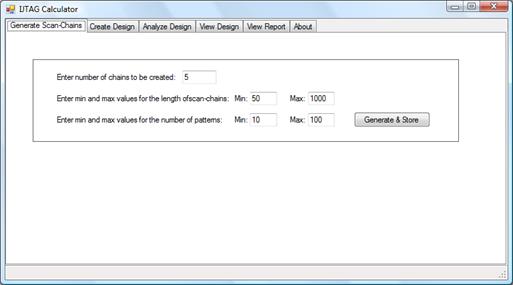
Figure 13: Scan-chain generation feature
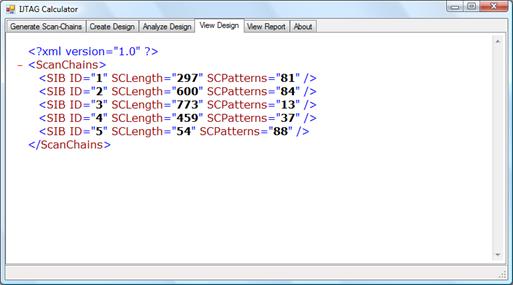
Figure 14: Randomly generated list of scan-chains
The website of the IEEE P1687 working group [] contains a series of presentation
made by the members of the group in a variety of seminars and workshops. Furthermore,
the work in [] gives an
overview of how IJTAG works and how test time is to be calculated when
instruments are scan-chains. Finally, the work in [] discusses the construction of
optimized P1687 networks.
x
|
[1]
|
Farrokh Ghani Zadegan, Urban Ingelsson, Gunnar
Carlsson, and Erik Larsson, "Test Time Analysis for IEEE P1687," in
IEEE 19th Asian Test Symposium (ATS2010), Shanghai, China, 2010.
|
|
[2]
|
Farrokh Ghani Zadegan, Urban Ingelsson, Gunnar
Carlsson, and Erik Larsson, "Design Automation for IEEE P1687," in Design
Autmation and Test in Europe (DATE 2011, Grenoble, France, 2011.
|
|
[3]
|
(2010, October) Microsoft Express downloads.
[Online]. http://www.microsoft.com/express/Downloads/
|
|
[4]
|
IJTAG. [Online]. http://grouper.ieee.org/groups/1687/
|
|
[5]
|
Farrokh Ghani Zadegan, "Analysis and
Optimization for Testing Using IEEE P1687," Linköping University,
Linköping, Master Thesis LIU-IDA/LITH-EX-A--10/040--SE, 2010.
|
|
[6]
|
MJL de Hoon, S Imoto, Nolan, and S Miyano,
"Open source clustering software," BIOINFORMATICS, vol. 20,
no. 9, pp. 1453-1454, JUN 12 2004.
|
x